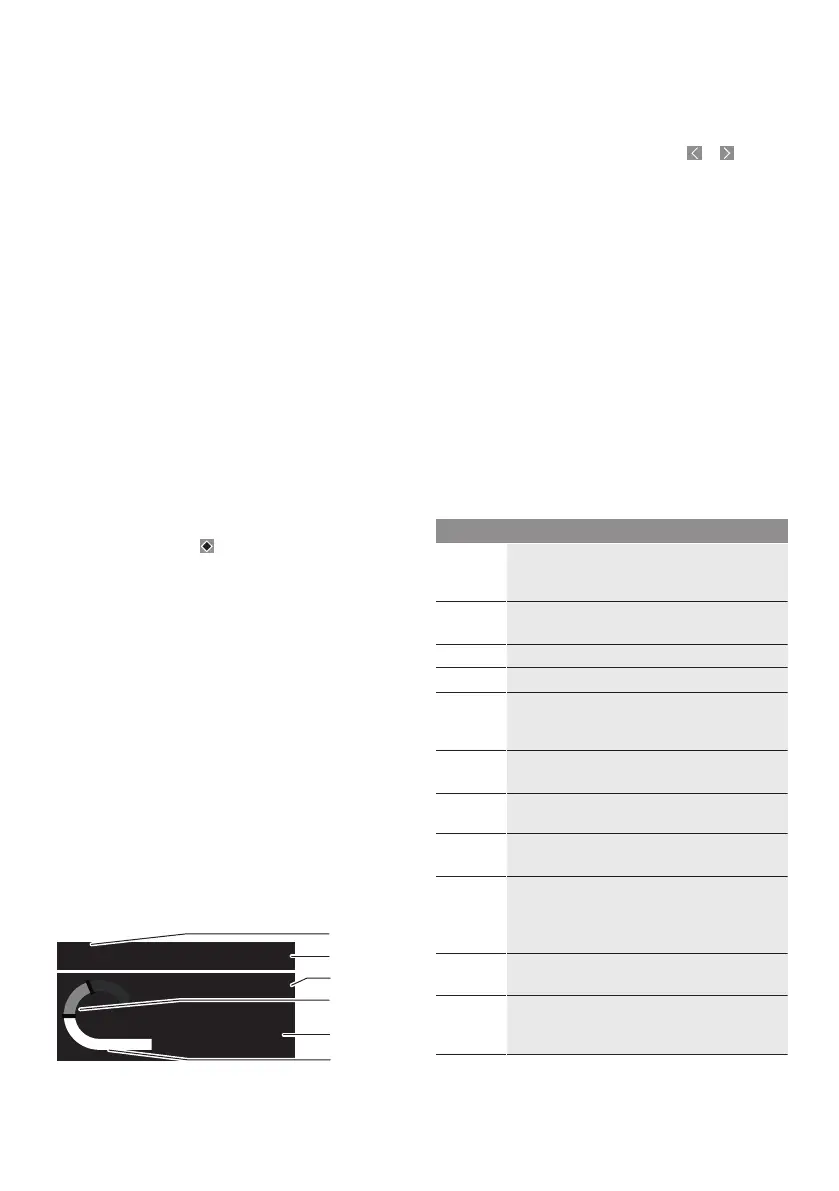121
Switching the eBike On and Off
To switch on the eBike, briefly press the on/off button(1).
The eBike is ready to ride once the start-up animation is
complete.
The display brightness is controlled by the ambient light
sensor(3). Therefore, do not cover the ambient light
sensor(3).
The drive is activated as soon as you start pedalling (except
at assistance level OFF). The drive power varies depending
on the assistance level set.
As soon as you stop pedalling when in normal operation, or
as soon as you have reached a speed of25/45km/h, the
drive switches off the assistance. The drive is automatically
reactivated as soon you start pedalling again and the speed
is below25/45km/h.
To switch off the eBike, briefly press the on/off button(1)
(<3s).
If no power is drawn from the drive for about10minutes
(e.g. because the eBike is not moving) and no button is
pressed, the eBike will switch off automatically.
Quick Menu
Selected settings are displayed on the quick menu. These
settings can also be changed while riding.
You can access the quick menu by pressing and holding
(>1s) the select button
.
It cannot be accessed from the status screen.
The following settings can be changed via the quick menu:
– <Reset trip>
All data on the journey so far is reset to zero.
– <eShift> (optional)
The settings vary depending on the gearing in question.
Note: Other functions may be available depending on your
eBike equipment.
Displays
Note: All screenshots showing the display and text on the
following pages are from the approved software version. The
display and/or text may change slightly following a software
update.
If you did not select another screen before the last time you
switched off, you will be shown this screen.
Start screen
(e)
(c)
(d)
(f)
(b)
(a)
State of charge of eBike battery
(b)
Assistance level
(c)
Unit of speed indicator
(d)
Your performance
(e)
Speed
(f)
Drive power
You can view other screens by pressing the
or buttons.
The following additional screens are available for you to
view:
– Status screen: The status of the connected devices is
shown here.
– Distances screen
– Rides screen
– Range screen
– eBike battery screen
– Power screen
– Cadence screen
– Total distances screen
– ABS screen (optional)
Selecting the Assistance Level
You can set how much the eBike drive assists you while ped-
alling by pressing the increase assistance level +(5) and re-
duce assistance level –(6)buttons on the operating unit.
The assistance level can be changed at any time, even while
cycling, and is displayed in colour.
Level Notes
OFF
Drive assistance is switched off. The eBike can
just be moved by pedalling, as with a normal bi-
cycle.
ECO
Effective assistance with maximum efficiency,
for maximum range
TOUR
Steady assistance, long range for touring
TOUR+
Dynamic assistance for natural, sporty cycling
eMTB
Optimal assistance whatever the terrain, rapid
acceleration when starting from a standstill, im-
proved dynamics and top performance
SPORT
Powerful assistance, for mountain biking and
for cycling in urban traffic
TURBO
Maximum assistance even at a high cadence,
for sporty cycling
AUTO
The assistance is dynamically adapted to the
riding situation.
RACE
Maximum support on the eMTB racetrack; very
direct response and maximum “Extended
Boost” for the best possible performance in
competitive situations
CARGO
Steady, powerful support for safely transport-
ing heavy weights
SPRINT
Dynamic support according to cadence – for
athletic eGravel and eRoad cycling with rapid
sprints and frequent ascents
Bosch eBike Systems 0 275 007 3RP | (28.02.2023)