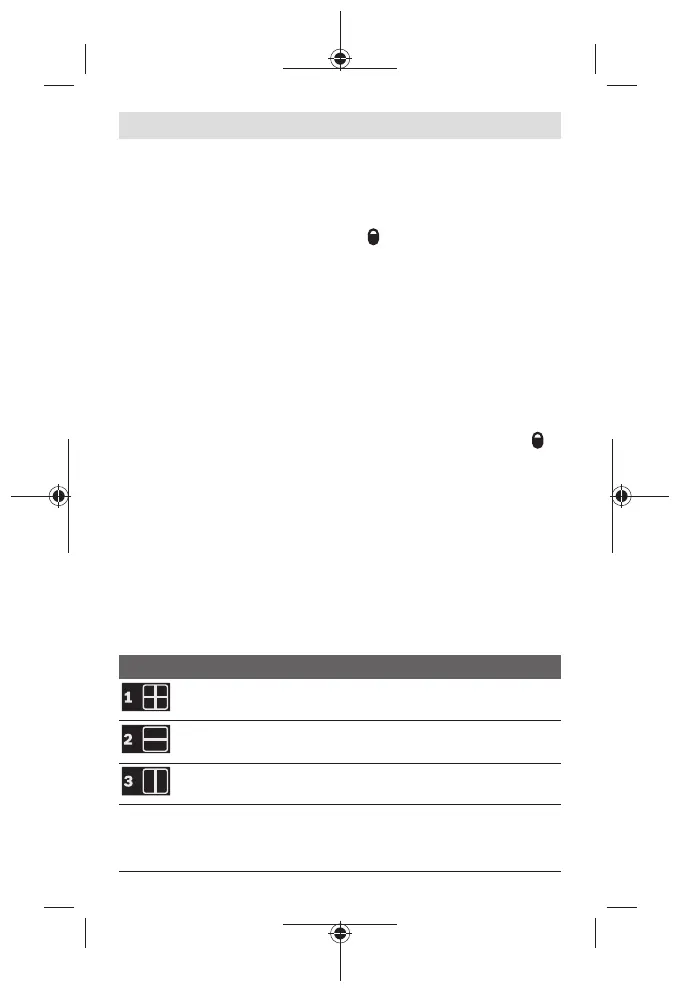English | 11
u Avoid substantial knocks to the measuring tool and avoid dropping it.
Always carry out an accuracy check before continuing work if the measur-
ing tool has been subjected to severe external influences (see "Accuracy
Check of the Measuring Tool", page13).
u Push the pendulum lock switch to the position when you are trans-
porting the measuring tool. This locks the pendulum unit, which may be
damaged by strong movements.
Switching on/off
To switch on the measuring tool, press the on/off button(3). Immediately
after switching on, the measuring tool sends laser lines out of the outlet
aperture(1).
u Do not direct the laser beam at persons or animals and do not stare
into the laser beam yourself (even from a distance).
To switch off the measuring tool, press the on/off button(3) until the status
indicator(2) goes out. Slide the pendulum lock switch(5) into position to
lock the pendulum unit.
u Never leave the measuring tool unattended when switched on, and
ensure the measuring tool is switched off after use. Others may be
blinded by the laser beam.
Operating Modes
After switching on, the measuring tool is in cross-line operating mode. To
change the operating mode, press the on/off button(3) as often as required
until the requested operating mode is set.
You can choose between the following operating modes:
Symbol Operating mode
Cross-line mode (see figuresA and D): The measuring
tool generates one horizontal and one vertical laser line.
Horizontal mode (seefigureB): The measuring tool gen-
erates a horizontal laser line.
Vertical mode (seefigureC): The measuring tool gener-
ates a vertical laser line.
All operating modes can be selected with both automatic levelling or the
pendulum lock.
Bosch Power Tools 1 609 92A 58R | (04.03.2020)
