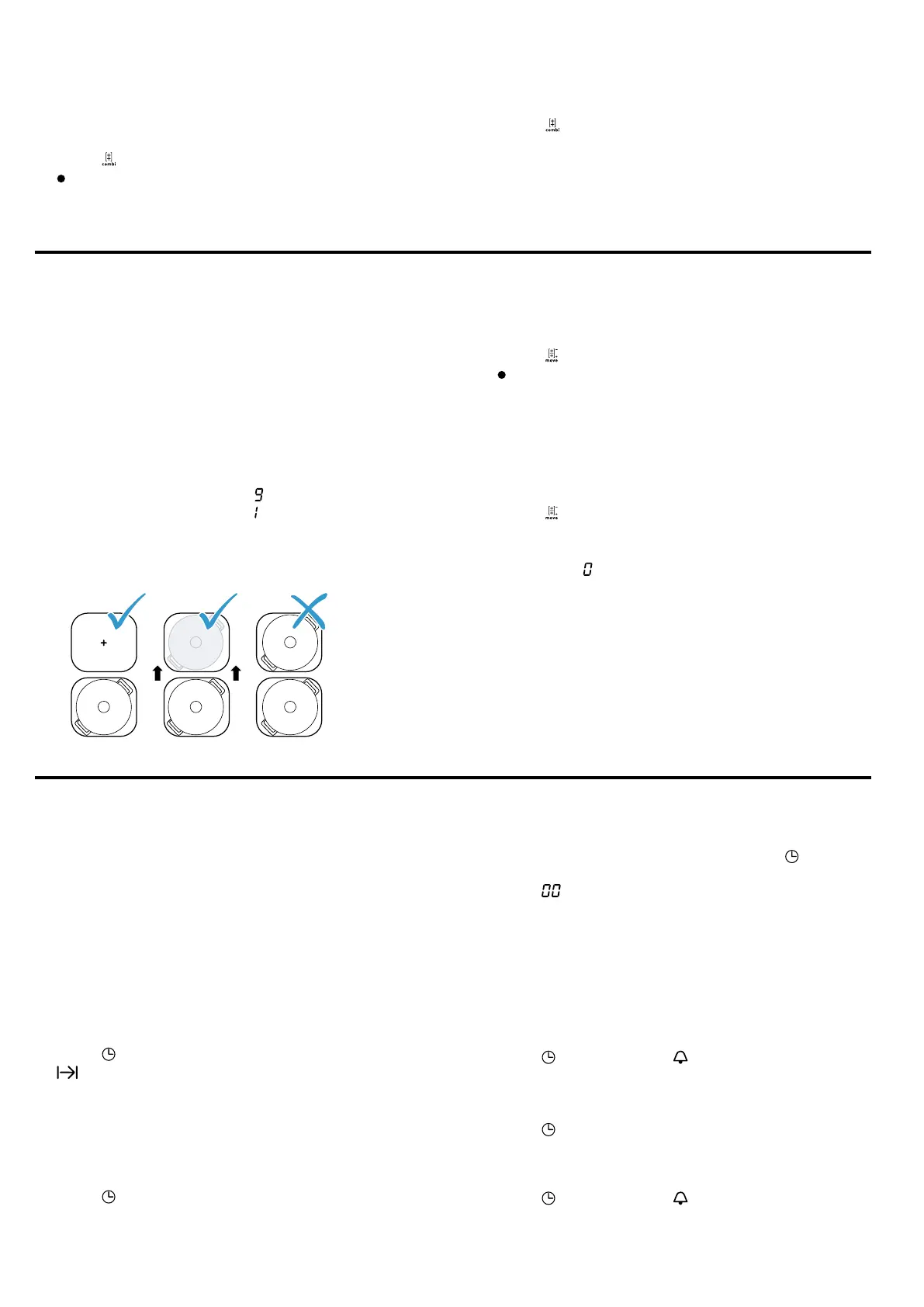MoveMode en
9
7.2 Switching on CombiZone
1.
Select one of the two cooking zones and set the
power level.
2.
Press .
a lights up and the power level appears on the dis-
play for the lower cooking zone.
a The function is switched on.
7.3 Switching off CombiZone
▶
Touch .
a The function has been deactivated.
a The two cooking zones now operate independently
of one another.
8 MoveMode
Allows the power level of one item of cookware to be
changed by moving it from one cooking zone to an-
other. This is intended in particular for cooking with one
item of cookware.
8.1 Positioning and moving the cookware
Only use one item of cookware. Occupy one cooking
zone and move it from one zone to another according
to the required power level.
Every cooking zone has a preset power level:
¡ Front section = power level .
¡ Rear section = power level .
You can change the standard setting for the default
power levels. You can find out how to do this in the
"Basic settings" section
8.2 Switching on MoveMode
1.
Select one of the two cooking zones.
2.
Touch .
a and the power level for the cooking zone on which
the cookware is located will light up brighter.
a The function is switched on.
Note:You can change the power levels of the zones
during cooking.
8.3 Switching off MoveMode
▶
Touch .
a The function has been deactivated.
Note:If the power level for one of the two cooking
zones is set to , the function is deactivated within ap-
prox. 10 seconds.
9 Time-setting options
Your hob has various functions for setting the cooking
time:
¡ Switch-off timer
¡ Timer
9.1 Switch-off timer
Allows you to program a cooking time for one or more
cooking zones. Once the time has elapsed, the cook-
ing zone is automatically switched off.
Switching on Switch-off timer
1.
Select the cooking zone and the power level.
2.
Press .
a in the cooking zone lights up.
3.
Set the time on the control panel.
‒ To set a cooking time of less than 10 minutes,
always touch 0 before you select the required
value.
a The cooking time begins to count down.
a A signal tone sounds once the time has elapsed.
4.
Press .
a The displays go out and the signal tone stops.
Changing or switching off Switch-off timer
1.
Select the cooking zone and then touch .
2.
In the settings range, change the cooking time or
set to to delete the time.
9.2 Timer
Enables the activation of a timer of 0–99 minutes. This
function can be used independently of the cooking
zones and other settings. It does not automatically
switch off the cooking zones.
Switching on Timer
1.
Press repeatedly until lights up.
2.
Set the desired time in the settings range.
a The time now starts to elapse.
a A signal tone sounds once the time has elapsed.
3.
Press .
a The displays go out and the signal tone stops.
Changing or switching off the Timer
1.
Press repeatedly until lights up.
