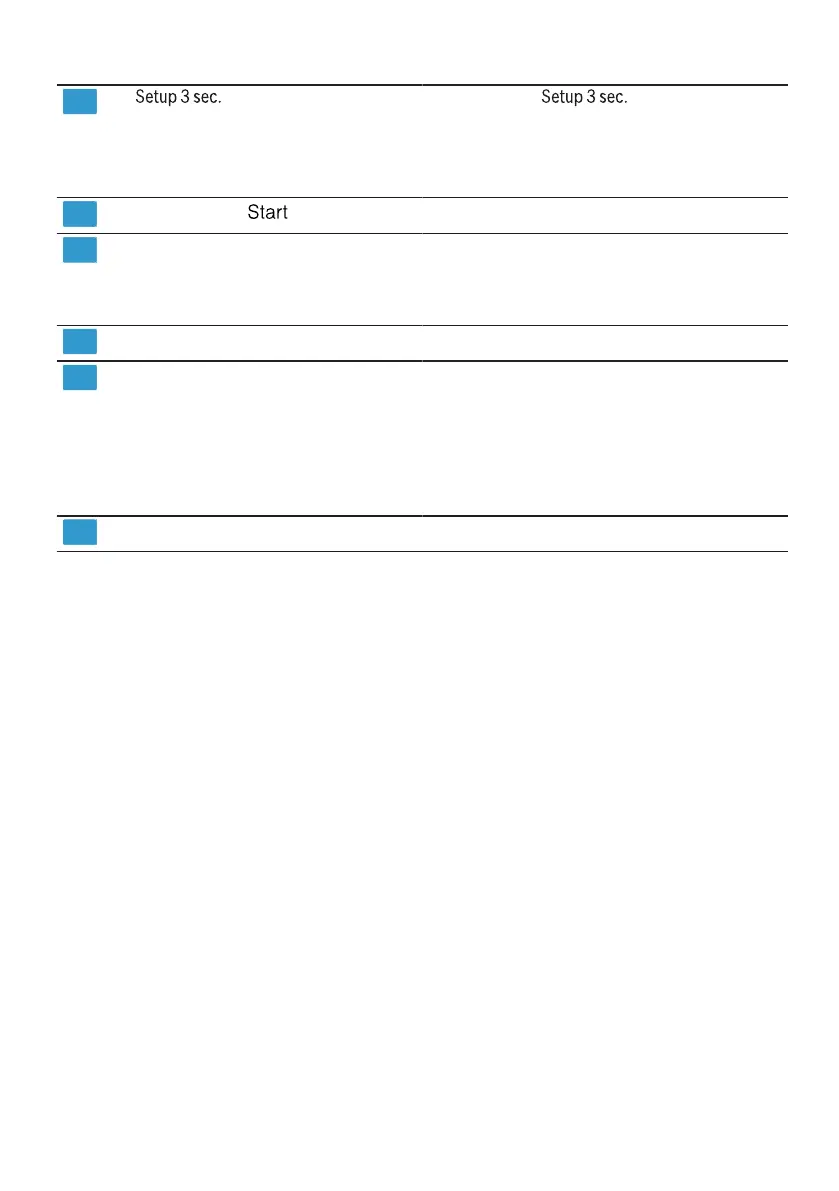en Familiarising yourself with your appliance
16
button If you press for approx. 3
seconds, you can open the basic set-
tings.
→"Changing basic settings",
Page35
Start button
Starting the programme →Page32
Programme buttons and addi-
tional functions
Programmes
→"Programmes", Page17
Additional functions
→"Additional functions", Page19
Door handle
1
Open the appliance door.
Display The display shows information about
the remaining running time or the ba-
sic settings. You can change the ba-
sic settings via the display and the
setting buttons.
→"Changing basic settings",
Page35
Programmes Programmes
1
Depending on the appliance specifications