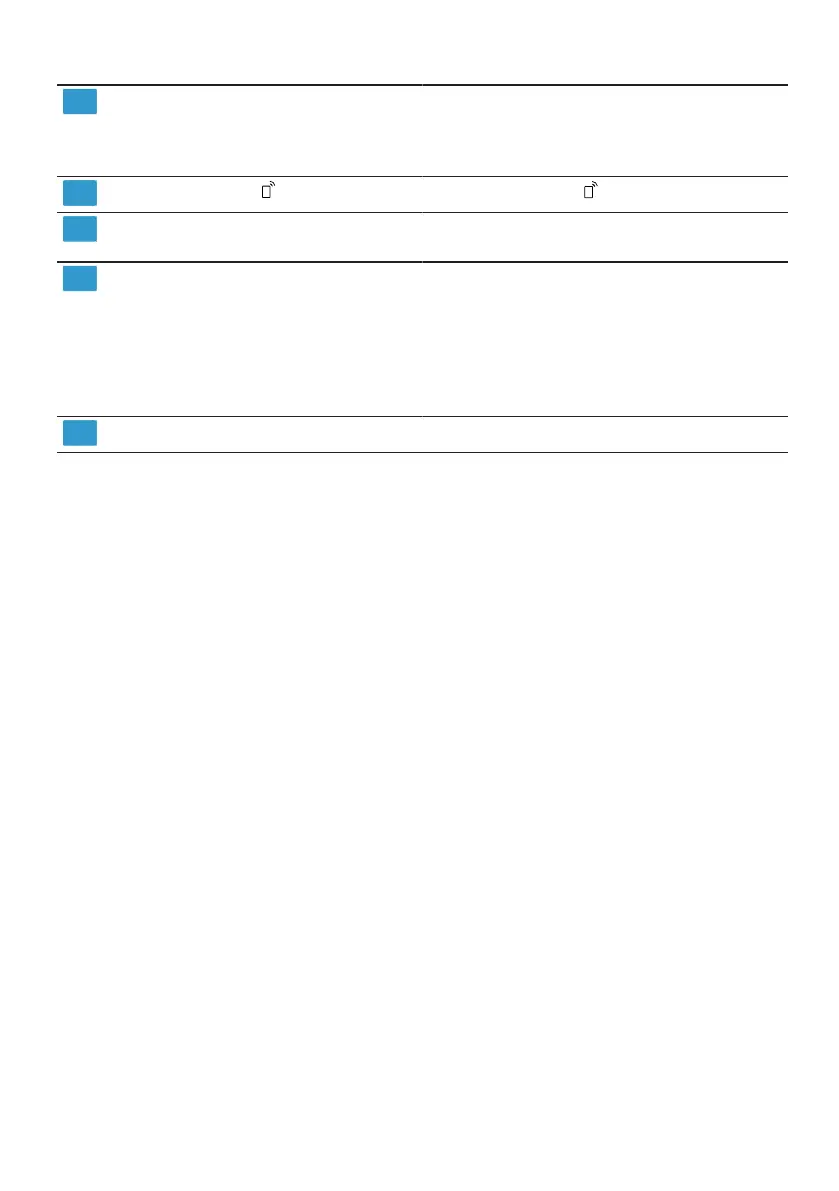Familiarising yourself with your appliance en
17
Programme buttons and addi-
tional functions
Programmes
→"Programmes", Page18
Additional functions
→"Additional functions", Page21
Remote Start
→"Remote Start ", Page38
Timer programming Setting timer programming
→Page33
Display The display shows information about
the remaining running time or the ba-
sic settings. You can change the ba-
sic settings via the display and the
setting buttons.
→"Changing basic settings",
Page37
Door handle
1
Open the appliance door.
1
Depending on the appliance specifications