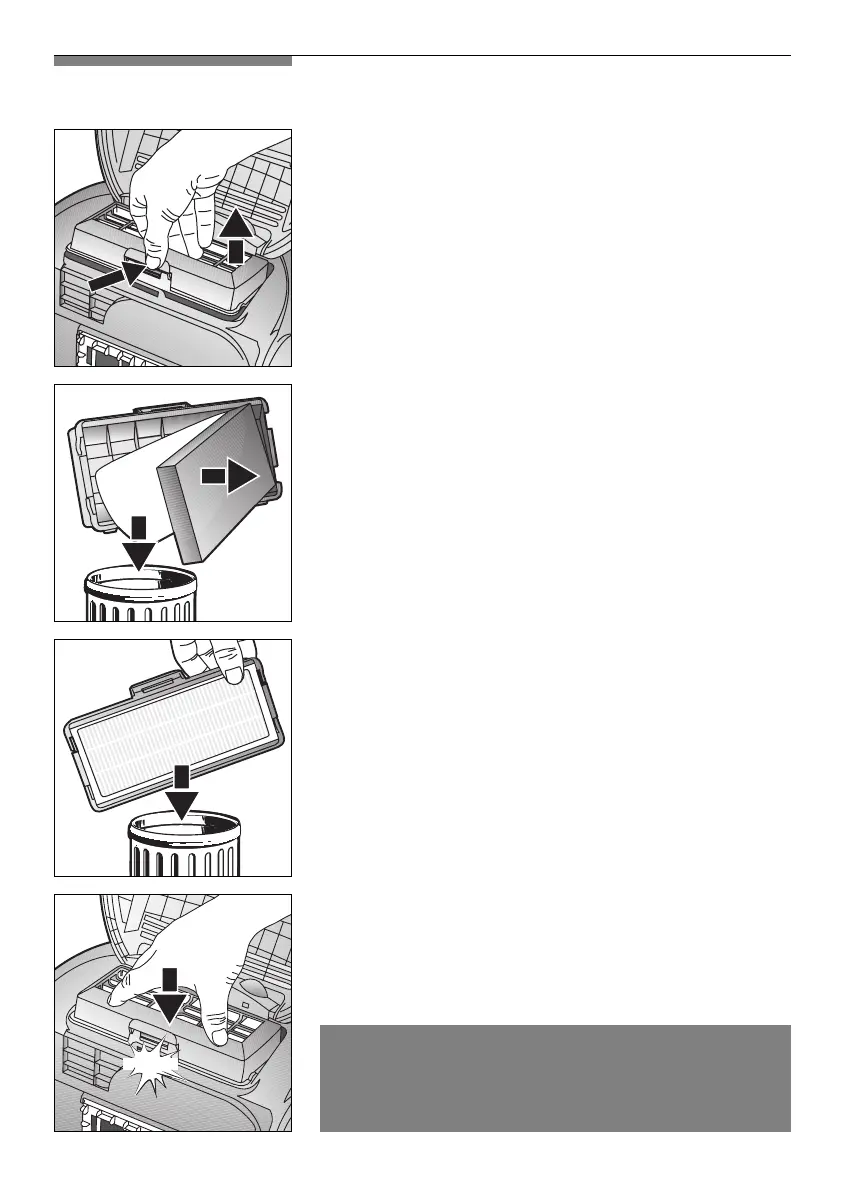16
Remove the foam and micro-hygiene filter.
Place a new micro-hygiene filter and the foam in
the filter holder.
Insert the filter holder back into the vacuum
cleaner and click it into place.
Replacing the HEPA filter
If your vacuum cleaner is equipped with a HEPA filter,
this should be replaced once a year.
Open the dust bag compartment lid
Unlock the HEPA filter by pushing the locking tab
in the direction of the arrow and remove it from
the vacuum cleaner.
Insert the new HEPA filter and click it into place.
After vacuuming up fine dust particles, shake
out the motor protection filter to clean it and
replace the micro-hygiene
filter, activated carbon filter or HEPA filter
Replacing the micro-hygiene filter
The micro hygiene filter should be changed when
starting a new pack of bags.
Open the dust bag compartment lid
Unlock the filter holder by pushing the locking
tab in the direction of the arrow.
