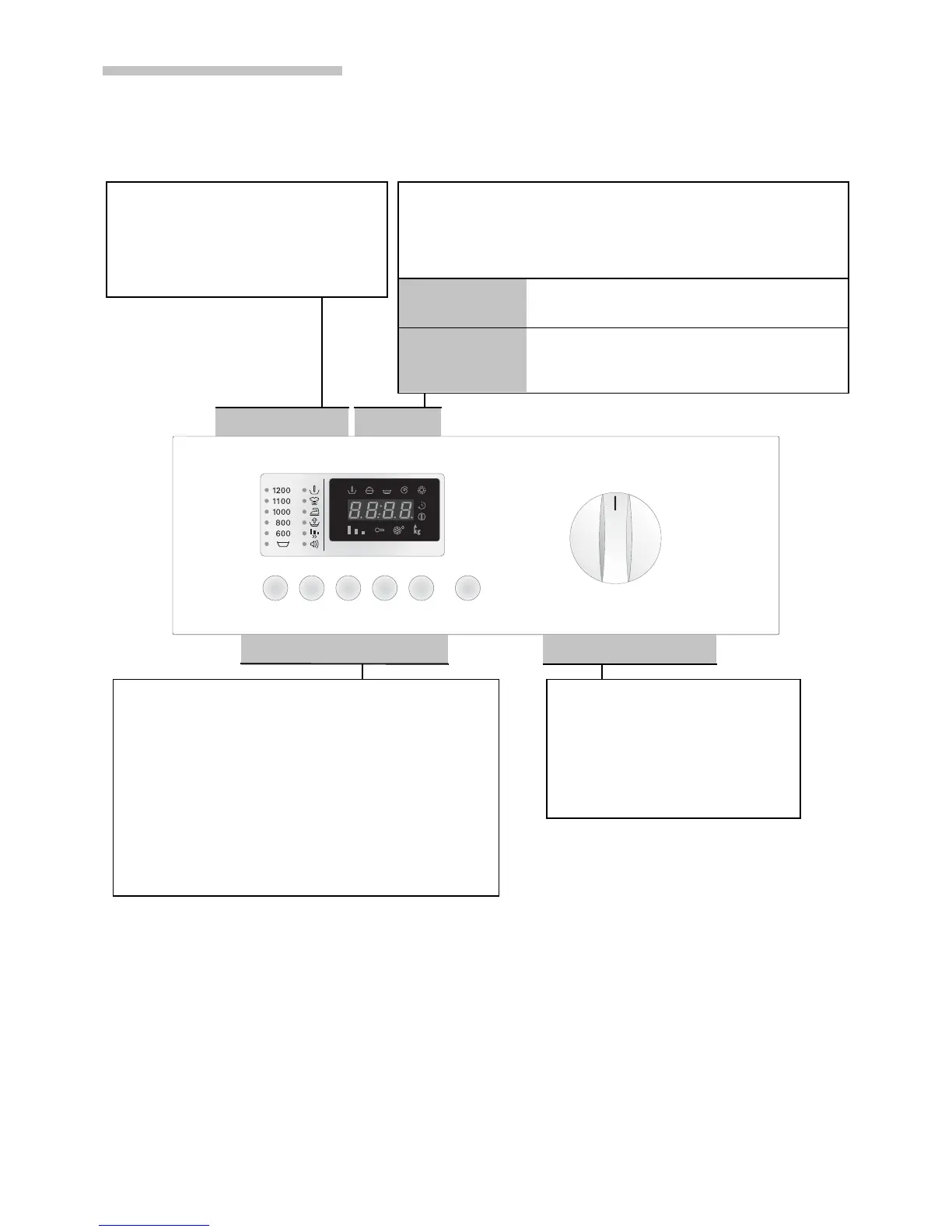Indicator lamps
Indicate the settings that have been
selected for:
– Spin speed: $ - 1200 rpm
(depending on the model).
– Washing options / signal.
Display panel
Shows the settings that have been selected (e.g. spin speed,
drying time), the progress of the current programme and the
programme status.
Programme progress
T N ' B ‘
Prewash, main wash, rinse,
final spin, drying.kg
Auxiliary displays
2 f E
l kg
Finished in Time, Start of the program,
childproof lock,
fluff-removal cycle , recommended load.
Indicator lamps Display
Washing and drying options → page13
– B (Spin) : individual adjustment of the spin speed.
– menu (Option): setting the washing options.
– selec. (Select): activation/deactivation of the selected
washing options.
– 0 (Delay) : delays the start of the programme.
– secar ˆ (dry): setting the drying time.
inicio pausa A (Start/Pause):
starts and stops the washing programme → page14.
Buttons
Programme selector → page11
For switching the washer-dryer on
and off and for selecting the
programme, can be turned in both
directions. Do not adjust the
programme selector while washing/
drying is in progress.
Programme selector