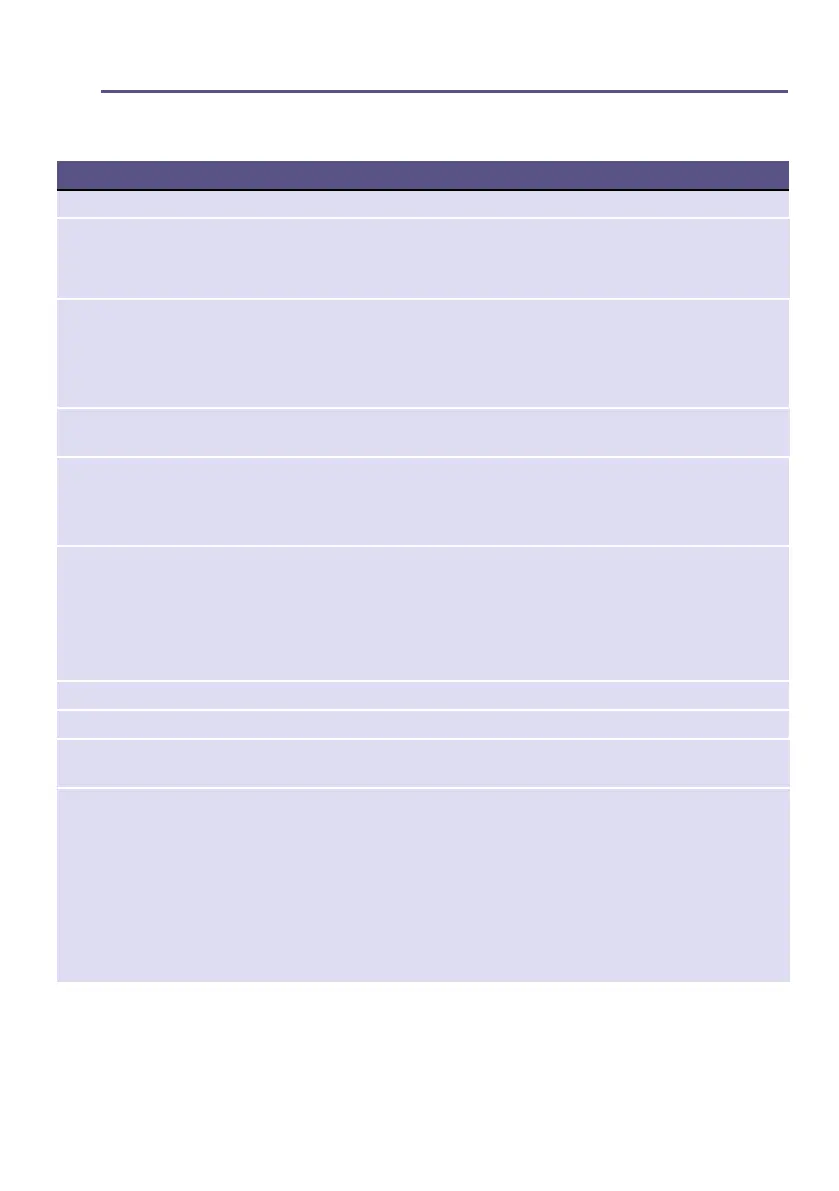en Programme settings
24
0 Programme settings
Programme settings
Buttons Displays Explanations and information
Note: Not all buttons and their functions can be selected in all programmes.
steam Adjust î Æ
Æ Æ
Æ Æ Æ
Select the amount of steam for the steam programmes to Æ
(normal), Æ Æ (high) or Æ Æ Æ (very high).
Easy-Iron
60 min Q
Easy-Iron
120 min Q
The drum moves the laundry at regular intervals after drying to
prevent creasing. You can extend the automatic Anti-Crease
function by 60 minutes (by pressing Easy-Iron 60
min Q 60 min) or 120 minutes (by pressing Easy-Iron 120
min Q) after any programme has finished.
Low Heat s Reduced temperature for delicate fabrics, e.g. polyacrylic or
elastane; may increase the drying time.
end signal C Use the end signal C button to activate or deactivate the audi-
ble signal that sounds to indicate that the programme has
ended. If the setting has been selected, the button's indicator
light will be lit and the signal tone is activated.
ü Drying
target Ê:
Select the dryness level depending on the required degree of
dryness.
If you have selected a dryness level, this will be stored for the
selected programme even after the appliance has been
switched off. Exception: The settings will not be saved for Cot-
tons.
cupboard extra plus Ò Multi-layered, thick laundry that does not dry readily.
cupboard dry » Normal, single-layered laundry.
iron dry ö Normal, single-layered laundry that still needs to be damp after
drying and is suitable for ironing or hanging up.
Fine adjust ó 5
5 5
5 5 5
If you think the laundry is still too damp when the drying pro-
gramme has ended, you can adjust the degree of dryness to
achieve a particular dryness level. To increase the dryness level,
set the degree of dryness to between 5 and 5 5 5. This will
extend the programme duration but the temperature will remain
the same.
Once you have adjusted the degree of dryness for a pro-
gramme, this setting will be retained for the programme even
after the appliance has been switched off.