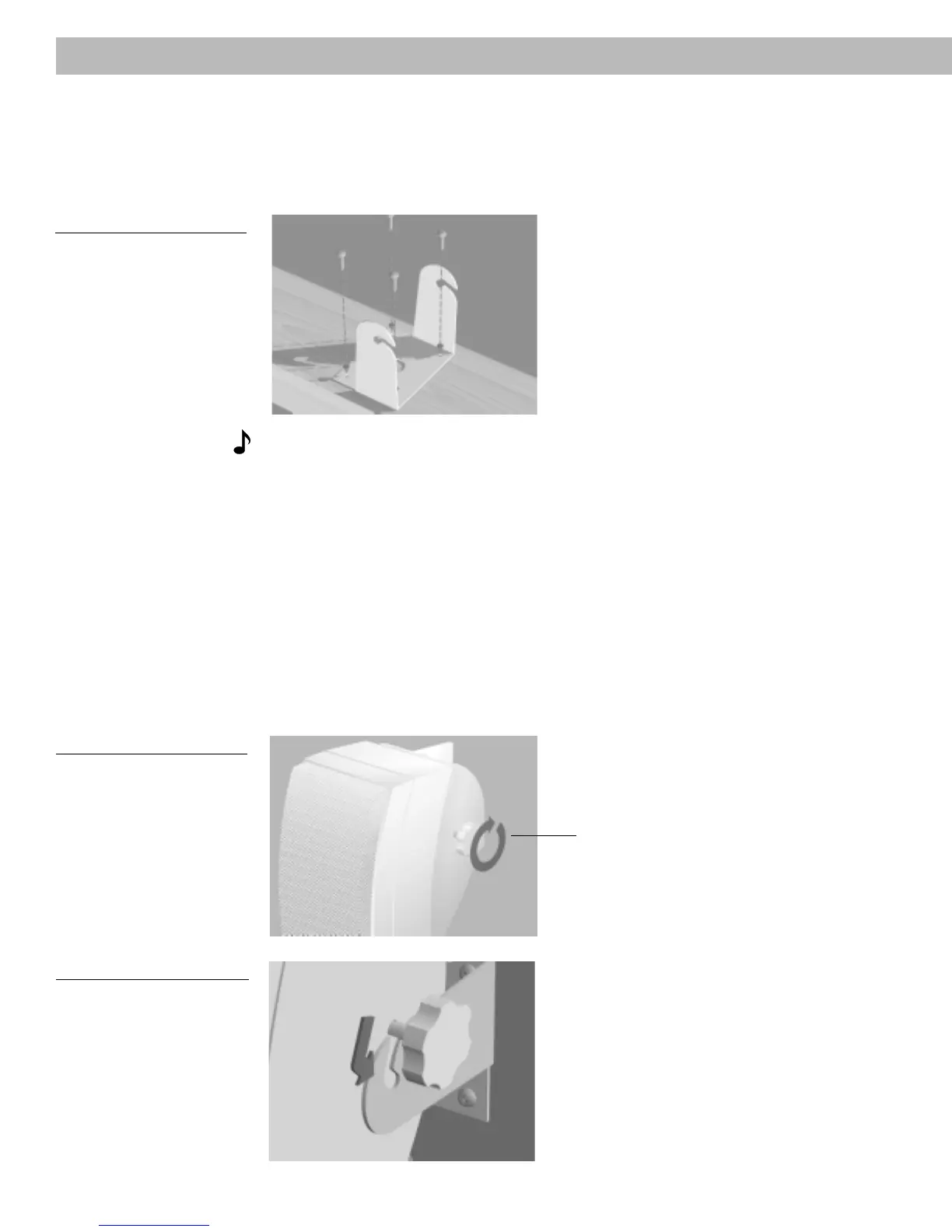8 October 30, 2001 AM250811_04_V.pdf
Installing Your 251
™
Speakers
Figure 12
Sliding the speakers into the
brackets
Figure 10
Installing the bracket onto a
deck railing or table
Figure 11
Installing the knobs
Attaching the speakers to the brackets
Once the brackets are installed, carefully follow these steps to attach the speakers to the
brackets. First, insert the knobs into each side of the speakers. Be sure to turn each knob
two full rotations (Figure 11). Then, carefully slide the speakers into the brackets (Figure 12).
Finally, temporarily tighten the speaker in a position that will allow you to easily connect the
speaker wire (Figures 13A and 13B).
two full rotations
Installing the mounting brackets (cont.)
Installing the brackets onto a deck railing or table (cont.)
Finally, install the four screws using a Phillips-head screwdriver (Figure 10).
Installing Your 251
TM
Speakers
Note:
If you are mounting your 251
TM
speakers on a deck railing or table, you will need to
rotate the Bose logo. Refer to “Rotating the Bose logo” on page 11 for instructions on how to
do this.
