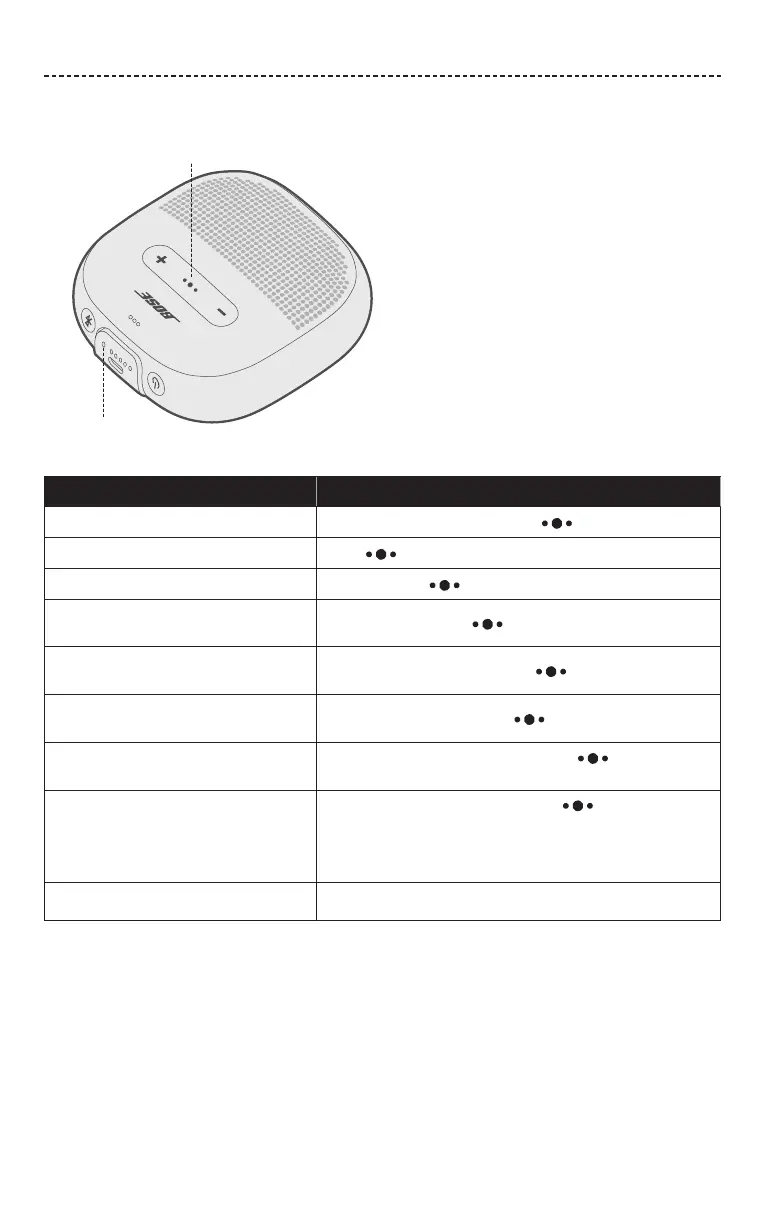14 - ENGLISH
SPEAKER CONTROLS
Call functions
Function What to do
Answer a call Press the Multi-function button .
End a call Press
.
Decline an incoming call Press and hold
for one second.
Answer a second incoming call and
put the current call on hold
While on a call, press
.
Decline a second incoming call and
stay on current call
While on a call, press and hold
for one second.
Switch between two calls With two active calls, press
twice quickly.
Create a conference call
With two active calls, press and hold
for
one second.
Access voice control to make a call
While not on a call, press and hold
for
one second.
Your mobile device may not support voice control. Refer
to your device owner’s guide for more information.
Mute/unmute a call
While on a call, press
+
and
-
simultaneously.
Microphone
Multi-function button