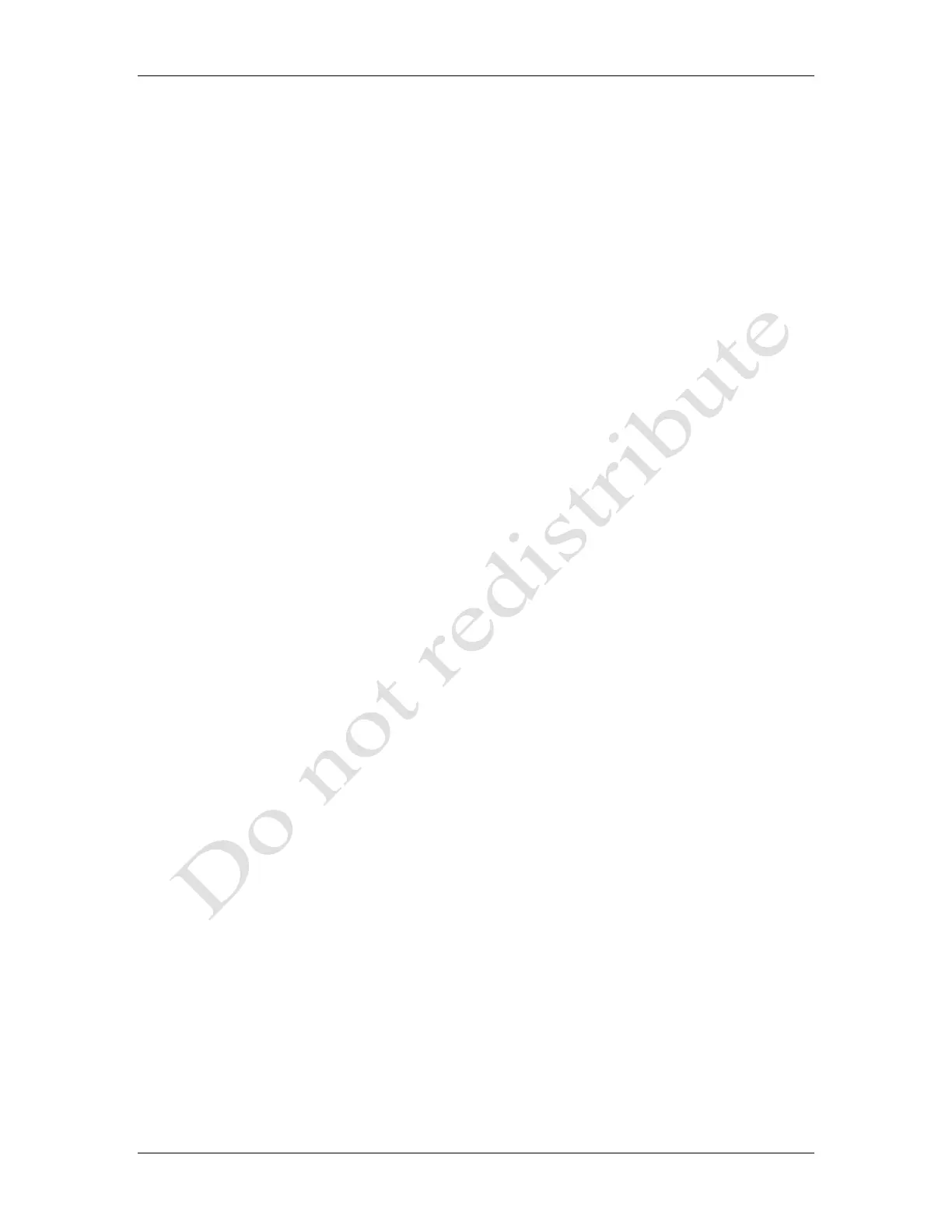Installers Guide to the Bose® Serial interface June 28, 2011
Bose Confidential Information Page 5/42 Do Not Redistribute
1 Introduction
This document specifies how to use the serial communications interface to control the following
control consoles: Bose AV20, AV35 and AVM control consoles. The AV20 is currently used in
Lifestyle T10/T20 systems. The AV35 is currently used in the Lifestyle 235, V25 and V35
systems. The AVM is currently used on the Bose VideoWave System.
The interaction between a computer and the Bose control console consists of Commands,
Responses, and event Notifications.
In previous generation Bose Lifestyle products, the interactions were sequences of printable
ASCII bytes which could be sent and received using a Terminal Emulator program.
The new control consoles interact with an external computer using a binary protocol, which
consists of sequences of bytes that transmit data which is not printable characters. The
sequences of bytes are structured and individual bytes generally hold numeric data. Thus the
interaction requires an application program on the computer. The rules and formats that describe
this interaction are called a protocol, which is described in this document.
1.1 Controlling the System
The system is normally controlled using key presses on the remote controls. The system can also
be controlled using the serial communication interface on the rear of the console and the protocol
described in this guide. The primary means of controlling the system is by simulating user key
presses using the Key Press command (see section 6.4). Other commands can query and/or
modify the states of the system.
The states of the system that can be set or queried are listed below. Later sections describe the
physical connection, the general format of the messages (packets) sent, the rules describing the
order and timing of these packets, and the specific packet format of the Commands, Responses,
and Notifications.
1.2 States of the System
Systems based on the AV20, AV35 or AVM consist of a Console (referred to hereafter as ―the
Console‖) and powered speakers in the Main Room, also known as Room A. The AV35 also
supports up to 14 separately controllable Bose® link room speakers (Rooms B-O).
The states of the system that can by queried or modified are listed in Table 1-1 System States.
The commands to query or set these states are listed in section 6 Client Commands and Console
Responses. The value for each state is described with the Command which sets or modifies the
value.
In addition to these states, several types of events can occur in the Console. The Console alerts
the Client to these events by sending Notifications. (see section 5.3.4 Notification Packets).
