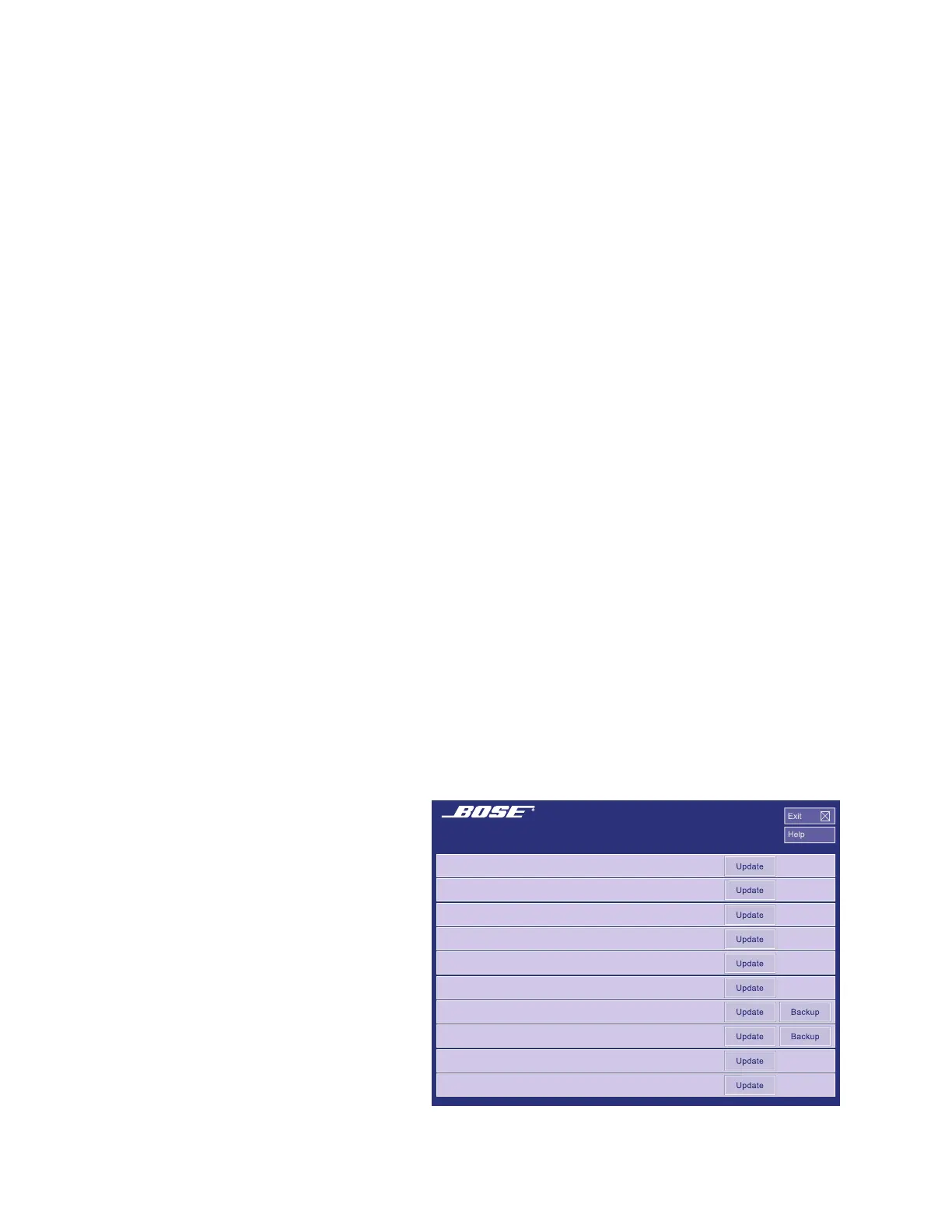64
L1
®
Model 1S Power Stand EQ and Firmware Update Procedure
This update procedure uses a software program that is designed to update the software used on
the T1 ToneMatch
®
Audio Engine. At the end of this update procedure, there is a provision to
update the L1 Model 1S system EQ and firmware. You must have a T1 ToneMatch Audio Engine
connected to the power stand to be able to perform this update. If you would like to update the T1’s
firmware, presets and themes as well during this process, refer to the Bose L1 updater instructions
as found on the Bose Live Music Technology Group website at http://www.bose.com/musicians.
Note: The software application used for this update is PC only. At this time there is no version
available for Apple computers.
Required Equipment:
T1 ToneMatch Audio Engine
ToneMatch System cable (RJ45 provided with the T1)
USB interface cable (not included)
PC with Microsoft Windows 2000 or higher, internet access and a USB 1.1 or USB 2.0 port
Setup:
• Connect the T1 ToneMatch Audio Engine to the PS II power stand using the RJ45 cable.
• Connect the T1 to the computer using the USB interface cable.
• Connect the L1 power stand to AC mains and turn it on at the AC power switch.
• Turn on the T1 ToneMatch Audio Engine at the power switch on the rear panel.
• Verify that the T1 appears to power up properly.
• Verify that the computer recognizes the T1 connected as a USB audio device.
Downloading and Running the L1 Updater Software:
1. Open a web browser and navigate to the Bose Musicians web site at http://www.bose.com/
musicians. Click on the download L1 Updater Software link. Save the updater file to a folder on
your desktop. Note: DO NOT attempt to run the file from the internet, as this will cause the update
process to fail.
2.When your download is com-
plete, navigate to the folder on
your desktop where you saved the
L1 Updater file. Click the Open
button to run the L1 Updater
Software. You should see the L1
Updater application screen as
shown below.
3. Follow the update instructions
on the computer screen. The
bottom two buttons on the updater
software are used to update the
PSII power stand EQ and firm-
ware.
4. Click on the PS II System EQ
Update button.
5. Once the System EQ is up-
dated, click on the PS II Firmware
Update button.
6. Once the firmware is updated, you may exit the L1 Updater program.
Appendix
L1 Updater Application Screen
L1™ system family of products
T1 Shared Scenes:
T1 ToneMatch C:
T1 ToneMatch B:
T1 ToneMatch A:
T1 ToneMatch Presets:
T1 Firmware DSP:
T1 Factory Scenes:
User Scenes:
PS II System EQ:
PS II Firmware:
