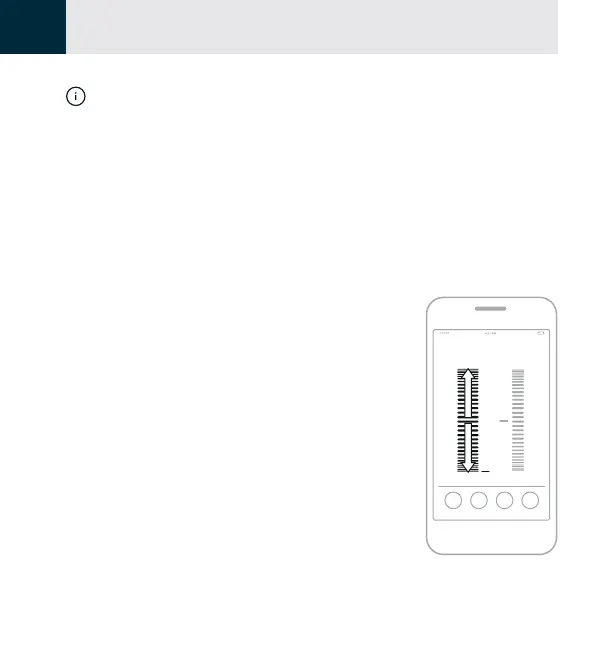Hearing aid and app controls
44
4
Notes:
• Pressing the World Volume buttons on either
hearing aid adjusts World Volume in both ears.
• To quickly adjust World Volume, press and release
either World Volume button multiple times.
Adjust World Volume using the Lexie app
In the Lexie app, from the home screen, do one of
the following:
• To increase World Volume (make
sounds louder): Drag the World
Volume wheel up.
• To decrease World Volume (make
sounds quieter): Drag the World
Volume wheel down.
The number next to the wheel shows
the new setting. The higher the
number, the louder that sounds are.
