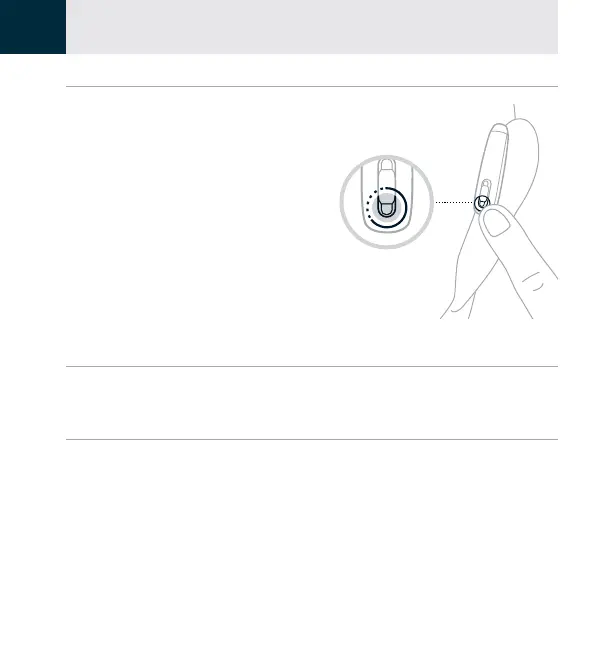Bluetooth® connections
66
8
Step 2:
On one of the hearing aids,
press and hold the World
Volume down button for
15 seconds until you hear
“Bluetooth
®
device list
cleared.”
Step 3:
Repeat step 2 for the other hearing aid.
Step 4:
Delete the hearing aids from the Bluetooth
®
list on
your phone.
All devices are cleared, and the hearing aids are ready
to connect.
