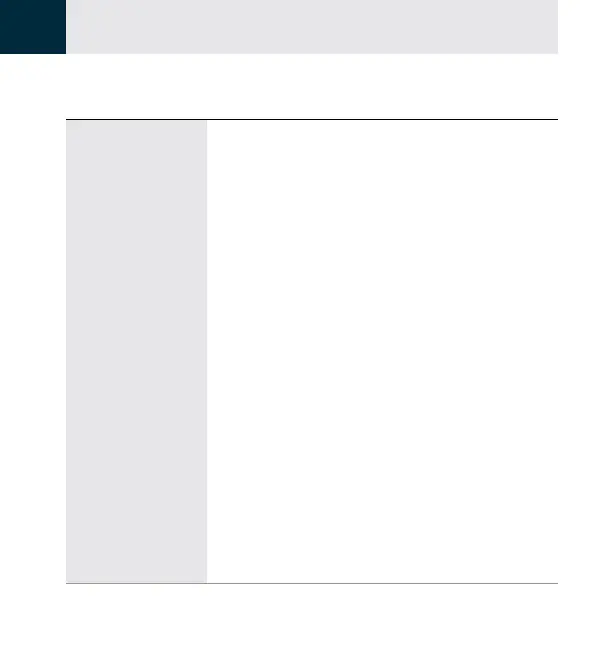Troubleshooting
90
10
Problem Solutions
No sound/
poor sound
quality when
listening to
phone calls
On your phone, increase the volume.
If you’re in private, turn on speaker phone
and hold your phone in front of you.
Make sure you’re not pressing your
phone too hard against your ear. This can
block the hearing aid microphones and
cause the call to sound mufed.
Try holding your phone so that the
phone speaker is slightly above and
behind your ear. This puts it closer to the
hearing aid microphones. For an image
of the microphone location,
see page 26.
Note: It can take some practice to
learn how to hold your phone relative to
the hearing aid. Experiment with differ-
ent positions to nd what works best for
you.
