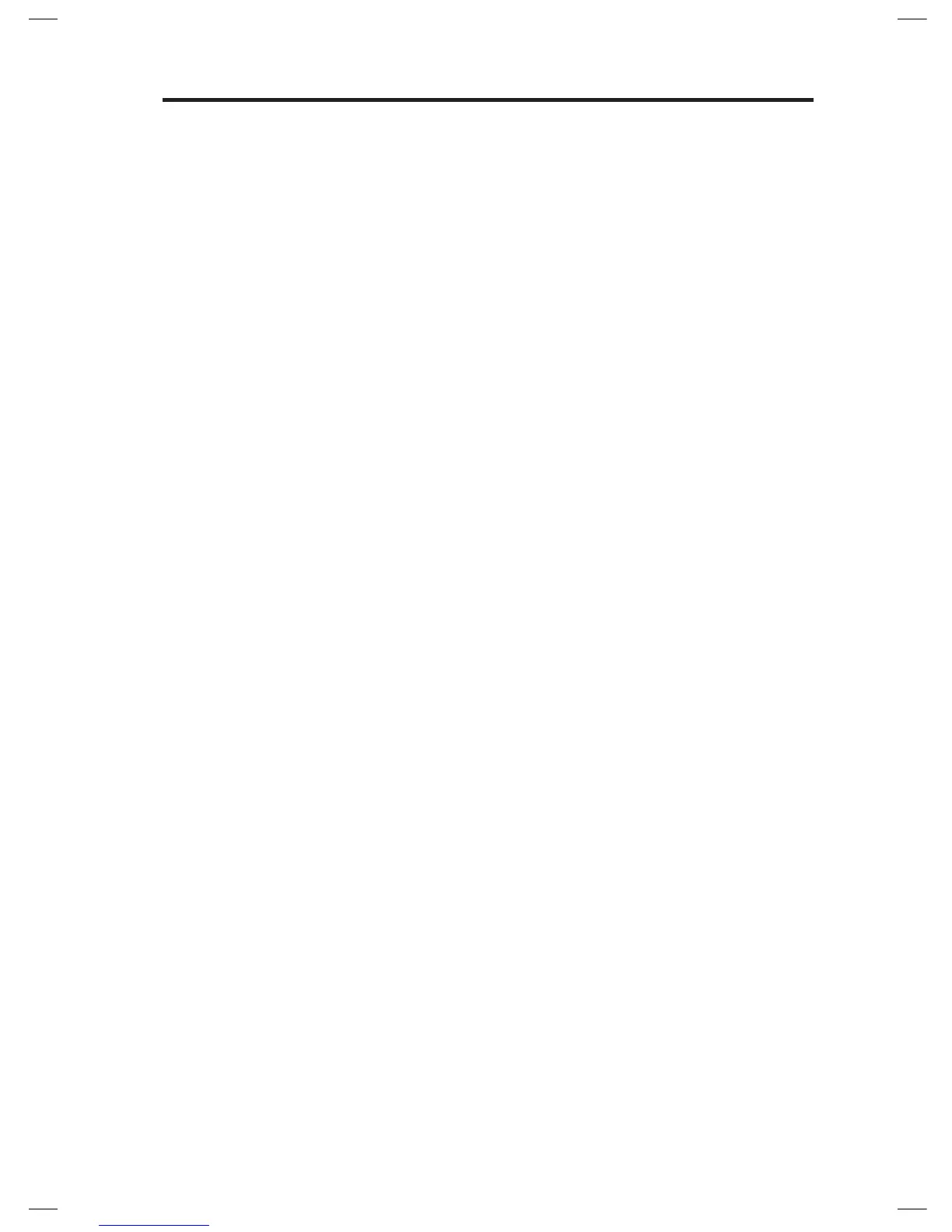English - 7
Contents
Advanced Features
Updating system software ............................................................................................ 20
Disabling Wi-Fi
®
capability ............................................................................................. 20
Re-enabling Wi-Fi
®
capability ........................................................................................ 21
Resetting the system ..................................................................................................... 21
Care and Maintenance
Troubleshooting .............................................................................................................. 22
Rebooting your system .......................................................................................... 23
Cleaning ............................................................................................................................. 24
Replacing the remote control battery ......................................................................... 24
Customer service ............................................................................................................. 25
Limited warranty information ....................................................................................... 25
Technical Information
SoundTouch
™
30 system............................................................................................... 26
SoundTouch
™
20 system ............................................................................................... 26
Appendix: Setting up using a Computer
Important setup information ........................................................................................ 27
Using a desktop computer for setup ................................................................... 27
Setting up the system using a computer ................................................................... 27
