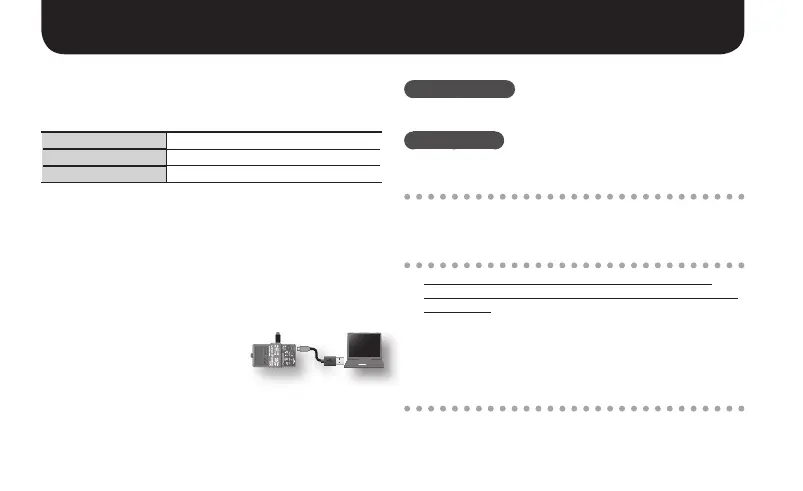14
Connecting to Your Computer via USB
You can connect the RC-3 to your computer via a commercially
available USB cable, and back up RC-3 phrases (WAV les) to your
computer or load WAV les from your computer to the RC-3.
Playable WAV le formats
Data Format WAV
Bit Rate 16-bit linear, stereo
Sampling Frequency 44.1 kHz
Maximum WAV le size is 1.7 GB (total of all les), maximum time is
approximately 3 hours (total of all phrases), and minimum time is
approximately 1.5 seconds.
1. Turn on the RC-3’s power (insert a plug into the
OUTPUT A jack).
* The RC-3 will not operate on USB bus power. We recommend
that you use an AC adaptor (sold separately) to ensure that
the power does not turn o while connected via USB.
2. Use a commercially available
USB cable to connect the
RC-3’s USB connector to your
computer’s USB connector
(a connector that supports USB 2.0 Hi-Speed).
The display will indicate “Cn.”
* You can’t make USB connections if the RC-3 is not stopped, or
if there is a phrase that has not been saved.
3. Back up the phrases as described below.
Windows users
Within My Computer (or Computer), open “BOSS_RC-3” (or
Removable Disk).
Mac OS users
On the desktop, open the “BOSS_RC-3” icon.
Backing up to your computer
Copy the entire “ROLAND” folder from the BOSS_RC-3 drive to
your computer.
Recovering backed-up data from your computer to the RC-3
* Performing this operation will erase all phrases that are
currently saved in the RC-3. Be sure to make a backup before
you proceed.
In the BOSS_RC-3 drive, delete the “ROLAND” folder, and then
copy the backed-up “ROLAND” folder from your computer to
the BOSS_RC-3 drive.
Writing individual WAV fi les from your computer to the
RC-3’s phrase memory
You can copy WAV les from your computer to the
“001_1”–”099_1” folders within the “ROLAND”–”WAVE”
folder in the BOSS_RC-3 drive. (The XX in “0XX_1” is the phrase
memory number.)
