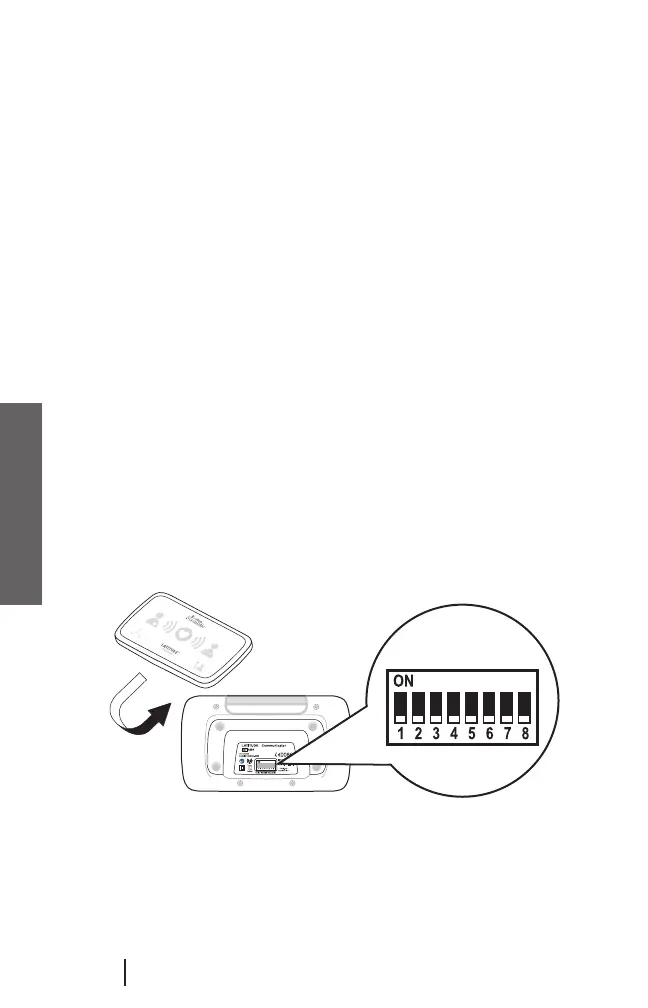28
LATITUDE
™
Communicator Patient Manual
Setting Up Your
Communicator
Conrming/Setting Switch Settings
The 8 white switches located on the bottom of your
Communicator must be set correctly for connection
to the Clinician Website. The switches are either “on”
(in the up position) or “off” (in the down position). The
switches may or may not already be correctly set
when you receive your Communicator.
Compare the switch settings shown in Figure 3 to the
switch settings on the bottom of your Communicator.
• If they match, no action is needed. If they do not
match, slide the switches up or down so that they
do match.
• Standard telephone connection only: Switches
numbered 1-3 may differ from those shown if a dial-
out number or prex is needed to place an outside
telephone call. Refer to “Setting Switches 1-3 for
Dial-out or Prex Number” on page 29 for those
switch settings.
Figure 3.
*6290*
TM
United States
and Puerto Rico
Location of Switches
