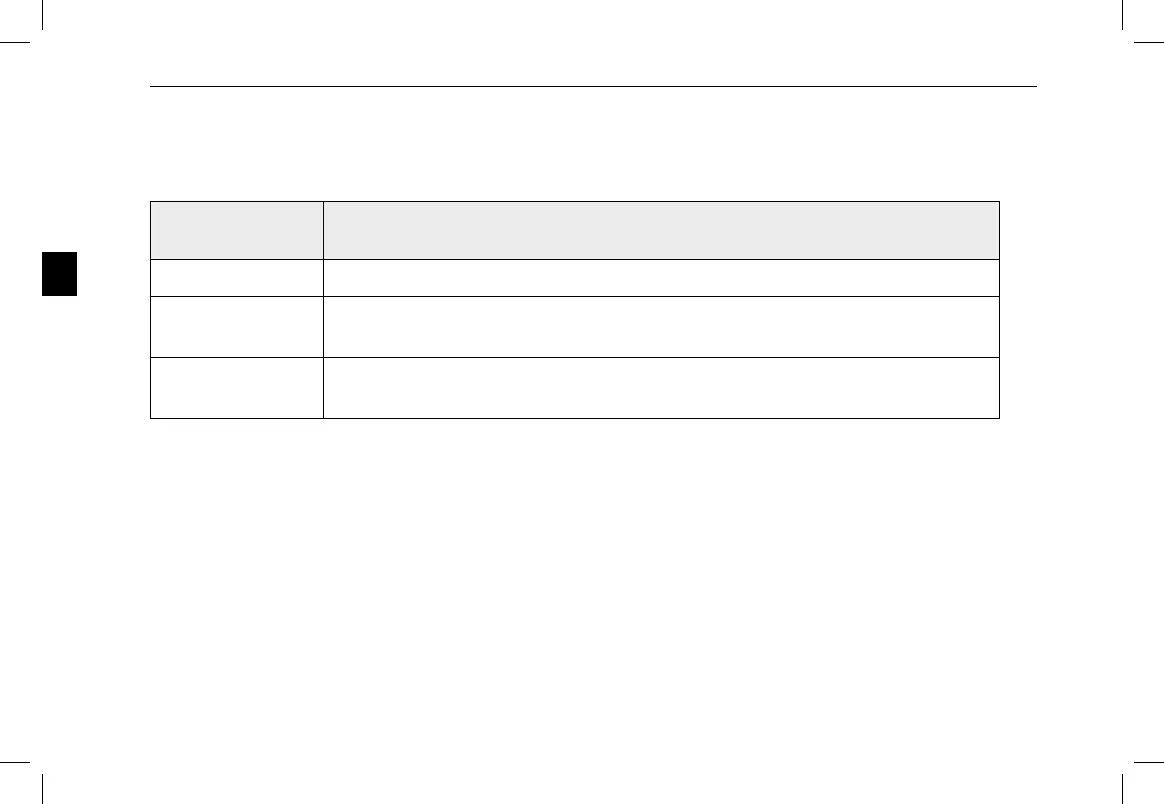Vercise
TM
DBS Charging Handbook
Vercise
TM
DBS Charging Handbook
92357527-02 Page 6 of 101
The Charger is ready to fully charge your Stimulator when the Charger’s indicator light is green. If the indicator light is
yellow, the Charger can only partially charge the Stimulator. While the Charger may be used when the indicator light is
yellow, it may not be able to fully charge your Stimulator and you may need to charge sooner than usual.
Charger
Indicator Light
Description
Green The Charger is fully charged and ready to charge the Stimulator.
Yellow
The Charger is partially charged. The Charger may still be used, but it may not be able to
fully charge the Stimulator. To fully charge the Charger, place it in the Base Station.
Off
The Charger is off – or – the Charger battery is empty. If pressing the Power Button does
not turn on the Charger, place the Charger in the Base Station to charge.
Charger Battery Service Life
The Charger battery has a typical service life of 500 charging cycles.
