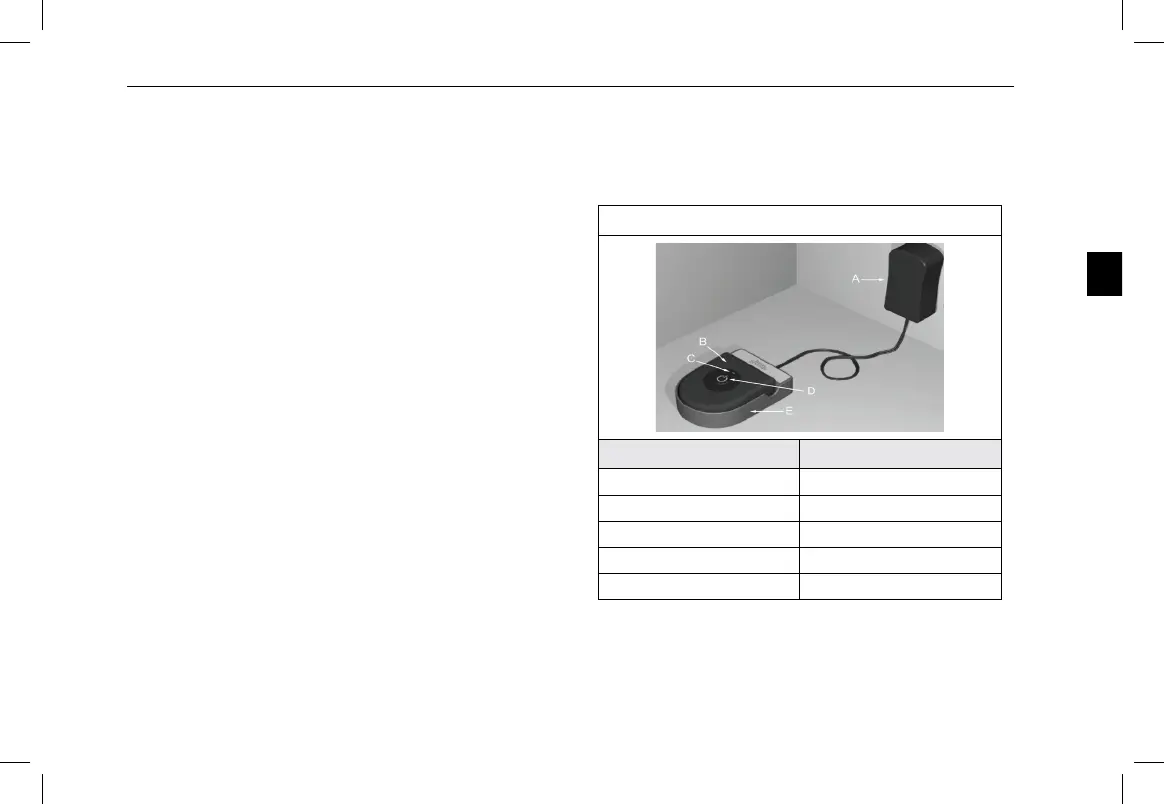Using the Charging System
Vercise
TM
DBS Charging Handbook
92357527-02 Page 5 of 101
Charging the Charger
The Charger contains a rechargeable battery that is used to recharge your Stimulator’s battery (see Table 2).
Cautions:
● Keep the Charging System dry. It should not be
exposed to moisture.
● Do not connect the Charger to any other device except
to the Base Station provided with it.
● Keep the Charging System away from pets, pests, and
children to avoid damage to the device.
To charge the Charger:
1. Find a convenient electrical outlet that will allow you to place
the Base Station on a clear, at surface and will not expose
the Charging System to water or direct heat.
2. Plug the Power Supply into a standard AC wall outlet.
3. Connect the Power Supply to the Base Station.
4. Place the Charger in the Base Station with the power button
facing up.
Note: The Base Station is designed to remain connected to a power outlet at all times. When it is not being used, keep
the Charger on the Base Station so that it is always ready to deliver a charge.
Table 2: Vercise Charger System Components
Label Description
A Power Supply
B Charger
C Indicator Light
D Power Button
E Base Station
