Introduction __________________________________________2
Getting Started ________________________________________2
How to Install the Batteries _______________________________ 2
How to Attach the Mounting Bracket _______________________ 3
How to Extend the Shaft __________________________________ 4
Buddy Functions and Features___________________________5
POWER button _________________________________________ 5
MENU button __________________________________________ 5
Fishing with the Buddy _________________________________9
How Your Buddy Works _________________________________ 9
Reading the Bottom Graph ______________________________ 10
Finding Fish with the Sidefinder
_________________________ 11
Ice Fishing __________________________________________12
Specifications ________________________________________13
Accessories and Replacement Parts ______________________14
If You Are Having Problems____________________________14
Bottom Line Warranty and Service Policy _________________16
Figures and Illustrations
Figure 1. Buddy with battery holder and handle _______________________3
Figure 2. Buddy mounting bracket __________________________________ 3
Figure 3. Display with bottom graph and Sidefinder ____________________8
Figure 4. Bottom SONAR beam (cross-section) ________________________9
Figure 5. Buddy transducer at end of shaft __________________________11
Figure 6. Sidefinder coverage near steep and mild shorelines____________11
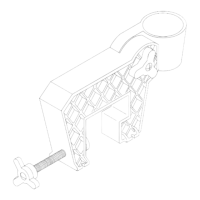
