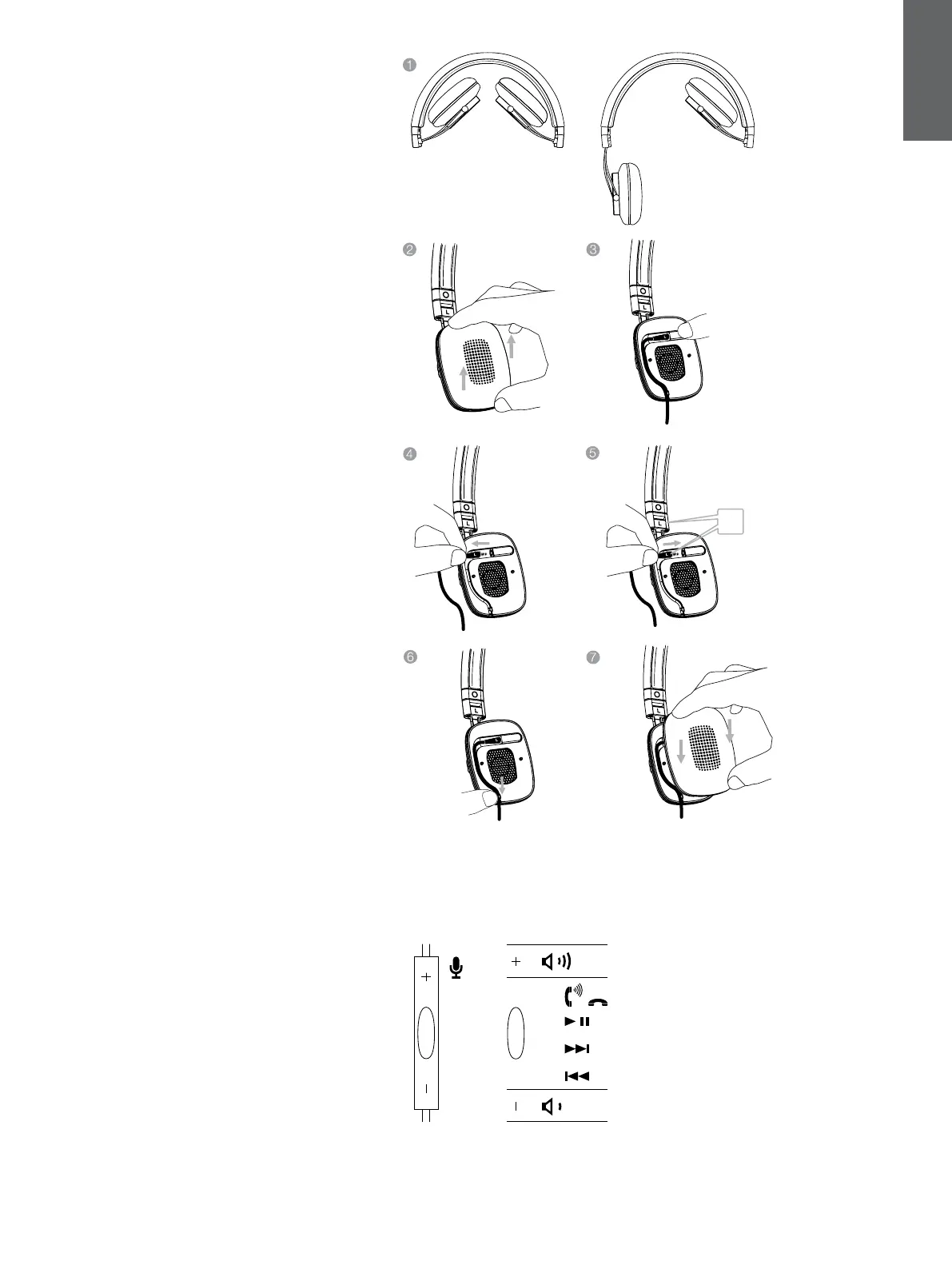84
3. 接続方法
P3 Series 2ヘッドフォンは、3.5mmのヘッドフォン出
力ジャックがある全てのオーディオ機器に接続できま
す。P3 Series 2ヘッドフォンに搭載されたリモコンとマ
イクのケーブルには、iPhone®、iPod®、iPad®に対応す
る マ イク 付 き オ ー デ ィ オ・リ モ コ ン が 組 み 込 ま れ て い ま
す。使い方については次の項をご覧ください。
P3 Series 2をApple以外の機器と使用する場合、リ
モコンとマイクのケーブルだと接続の信頼性が落ちる場
合 が あ り ま す の で 、同 梱 の ユ ニ バ ー サ ル ケ ー ブ ル を 使 用
してください。以下、リモコンとマイクのケーブルをユニ
バーサルケーブルに交換する方法を説明します。図解は
図4をご覧ください。
• ヘッドフォンを 広 げ、イヤ ー パッドをそっと引っ 張 って
イヤーカップの本 体 から外します。イヤーパッドを外
すと、ケーブルの接続プラグと差し込み口が見えま
す。
• 作業はイヤーカップ1つずつ行います。 接続プラグを
そっと掴み、差し込み口から引き抜きます。引き抜く
時にはケーブルそのものではなくプラグを持つように
してください。次に、溝からケーブルを外します。
• こ れ で リ モ コ ン と マ イ ク の ケ ー ブ ル が 外 れ ま し た 。次
に、ユニバーサルケーブルの左右の接続プラグを確
認します。各プラグにはL(左)かR(右)の文字が入っ
ています。
• 左の接続プラグを左のイヤーカップの差し込み口に
差 し 込 み 、溝 に ケ ー ブ ル を 押 し 込 み ま す 。右 の イ ヤ ー
カップでも同じ作業を行います。
• イヤ ー パッドをもとの 位 置 に 戻 しま す。イヤ ー パッド
のロケーションピンと差し込み口が正しくかみ合って
いることを 確 認してください 。
4. P3 Series 2ヘッドフォンを
iPhone、iPad、iPodと使う方法
P3 Series 2ヘッドフォンは、リモコンとマイクのケーブ
ルにマイク付きオーディオ・リモコンが組み込まれてお
り、ヘッドフォンを 着 けたまま で 通 話 することが できま
す。また、リモコンで曲の再生や一時停止、スキップをす
る こ と も で き ま す 。マ イ ク 付 き オ ー デ ィ オ リ モ コ ン は 図 5
をご覧ください 。
オー ディオリモコンには3つのボタンがあり、中 央のボタ
ンおよび両端のボタンの機能は次のとおりです。
• 「+」と表記されたボタンを押すと、通話または音楽
の 音 量 が 大きくなります。
• 「-」と表記されたボタンを押すと、通話または音楽
の 音 量 が 小 さくなります。
• かかってきた電話にでるには、中央のボタンを1回押
します。
• 通話を終了するには、中央のボタンを1回押します。
• 曲を再生または一時停止するには、中央のボタンを1
回 押しします。
• 次の曲へスキップするには、中央のボタンを2回押し
ます。
• 前の曲へスキップするには、中央のボタンを3回押し
ます。
図4
ケーブルの交 換
図5
マイクとオ ー ディオ の 調 節
1x
1x
2x
3x
L
