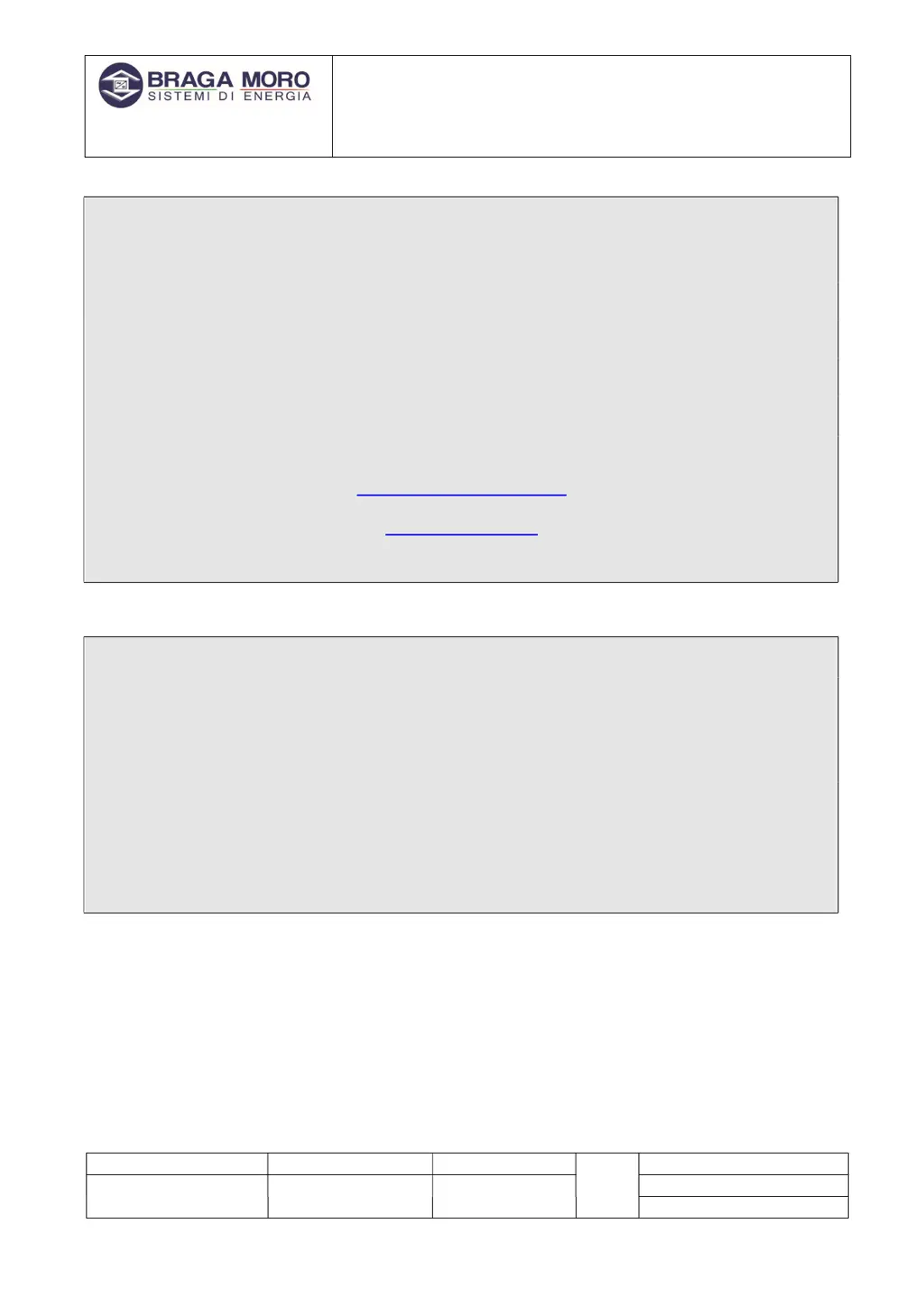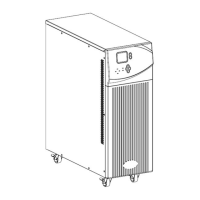V
Veronica CarterAug 2, 2025
Why is my Braga Moro Aquarius Plus battery not fully charged?
- SShawn VasquezAug 3, 2025
If your Braga Moro UPS battery isn't fully charging, it could be due to insufficient backup time or an aging battery. First, connect the UPS to the mains for at least 8 hours to allow it to charge fully. If the problem persists, check the connected loads and remove any non-essential ones to reduce the load on the battery. If the battery is old, you should contact the Braga Moro service center for a battery replacement.