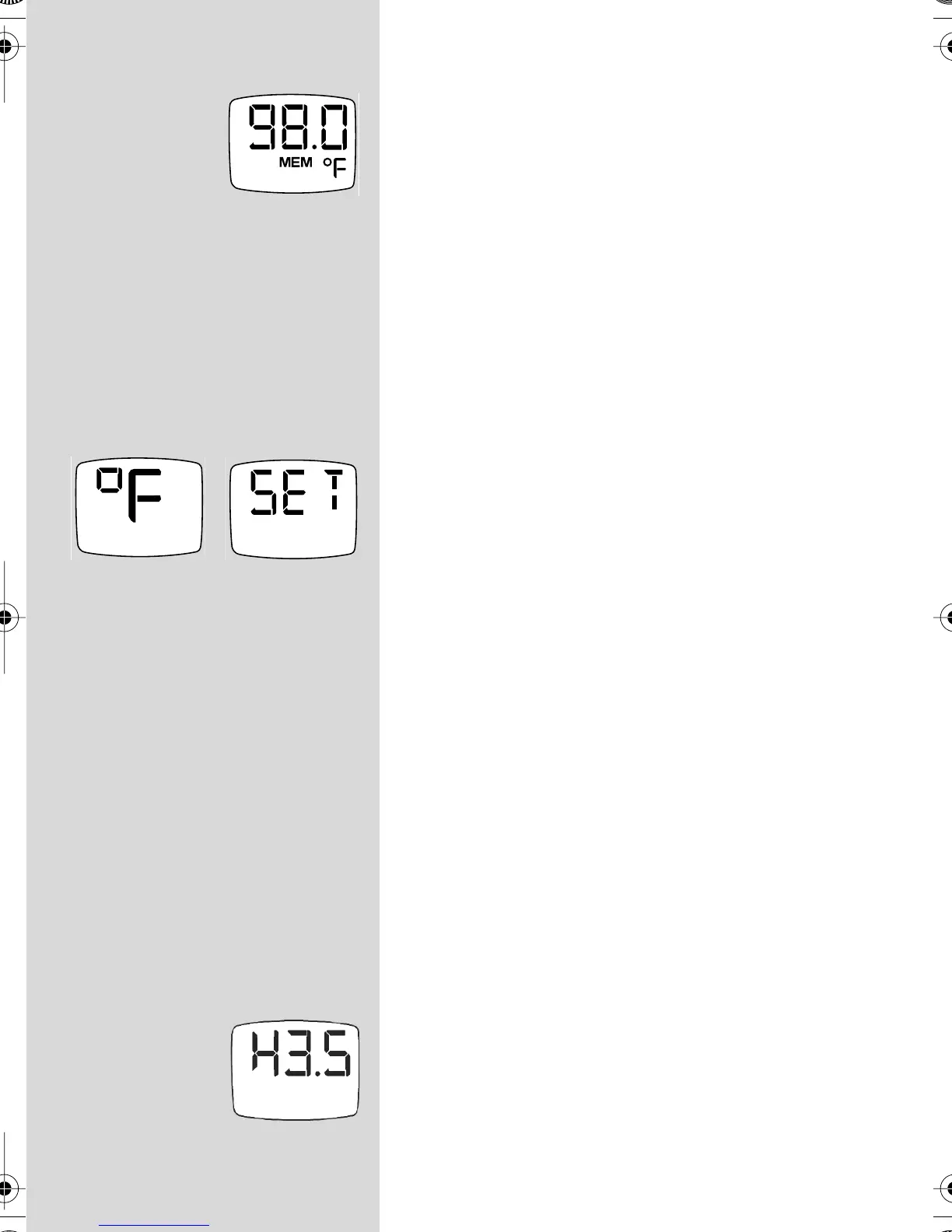8
Memory mode
The last temperature taken before the Braun
ThermoScan is turned off is stored in its memory and
will be automatically displayed when it is turned on
again. The display will show «MEM». For longer
display of the stored measurement, the thermometer
must be turned on and the «I/O» button must be
pressed for at least 1 second. The memory mode is
left automatically after pressing the «I/O» button for
at least 1 second.
Changing the temperature scale
Your Braun ThermoScan is shipped with the
Fahrenheit temperature scale activated. If you
wish to switch to Celsius «°C», proceed as follows:
Make sure the thermometer is turned off.
Press and hold down the «I/O» button. After about
3 seconds the display will show this sequence:
«°F» / «SET» / «°C» / «SET» ...
Release the «I/O» button when «°C» is shown.
There will be a short beep to confirm the new setting,
then the thermometer is turned off automatically.
When turned on again, temperatures will be shown
in Celsius, until the above procedure is repeated.
Base station for storage, charging,
anti-theft function (optional)
For your Braun ThermoScan PRO 4000, there is a
Base Station available. Contact your distributor for
details (see page 14).
The station automatically recharges the thermometer
(when using the rechargeable batteries supplied with
the base station), and it has an electronic, individually
adjustable anti-theft function. It also serves as a
convenient storage base (can be wall mounted).
It requires returning the thermometer to the station
within an individually pre-selected time. Otherwise
the thermometer will be locked.
When leaving the factory, the anti-theft function of
the PRO 4000 is turned off.
If the anti-theft function is enabled, and when not in
the measuring process (stand-by mode) the thermo-
meter will show the hours remaining before it is
locked.
To turn on the anti-theft function, please refer to the
base station manual.
...
...
6021221_PRO4000_S4-46 Seite 8 Dienstag, 21. März 2006 10:24 10
