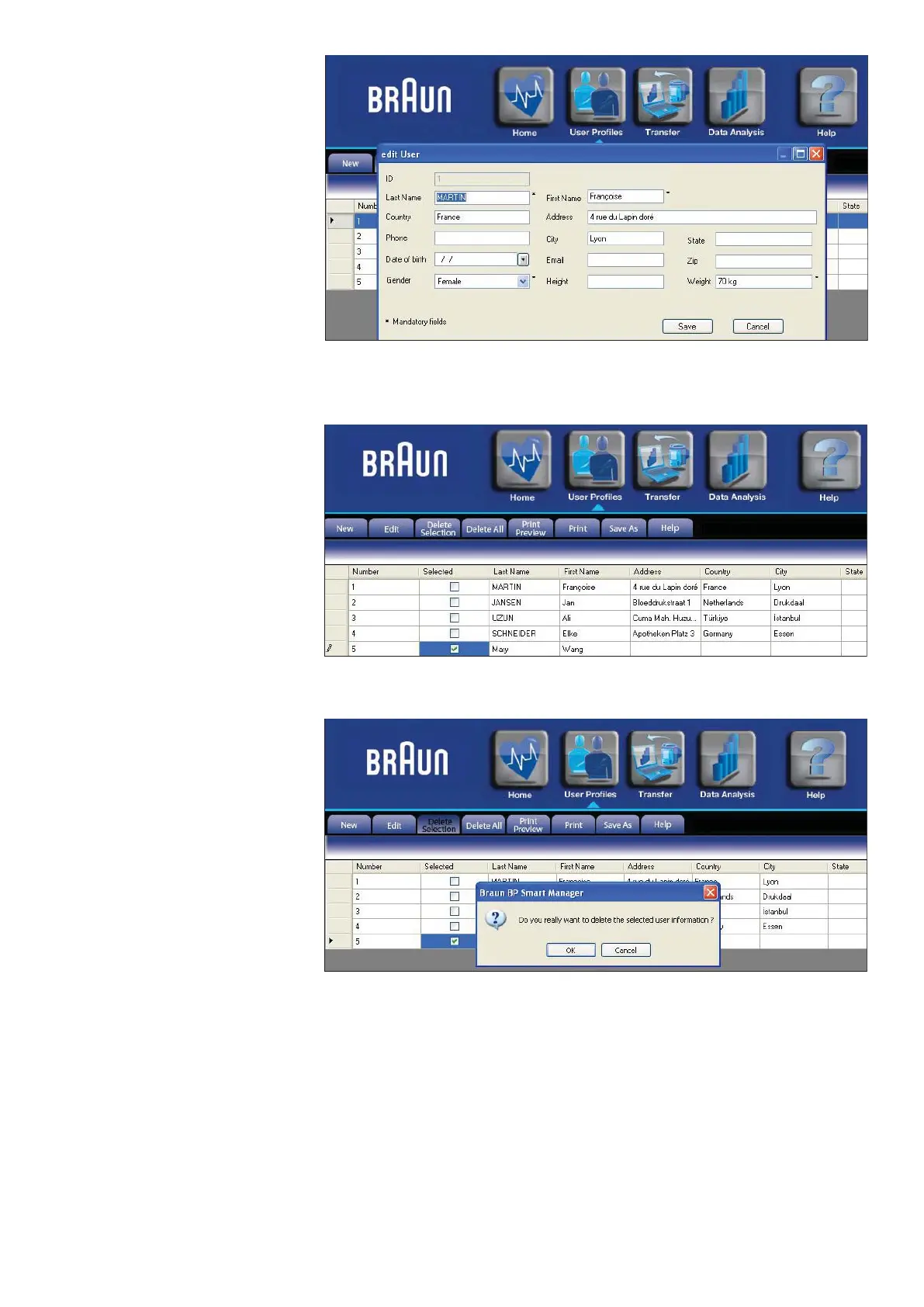5
Next click the “Edit” (Edit)
button, you can edit the user’s
information that have been
input to the data base. (Fig. 5)
If all the user information have
been edited OK, click the
“Save” (Save) button to retain
changes or click the “Cancel”
(Cancel) button not to save.
c) Delete User
Click the square frame under
select column, a “tick” will
appear in the square frame.
(Fig. 6)
Click “Delete Selection”
(Delete Selection) button, you
will see a dialog to confi rm if
you are sure to delete the
user’s information you
selected. Click (OK) to delete,
click “Cancel” (Cancel) to
cancel deletion. (Fig. 7)
[Fig. 5]
[Fig. 6]
[Fig. 7]