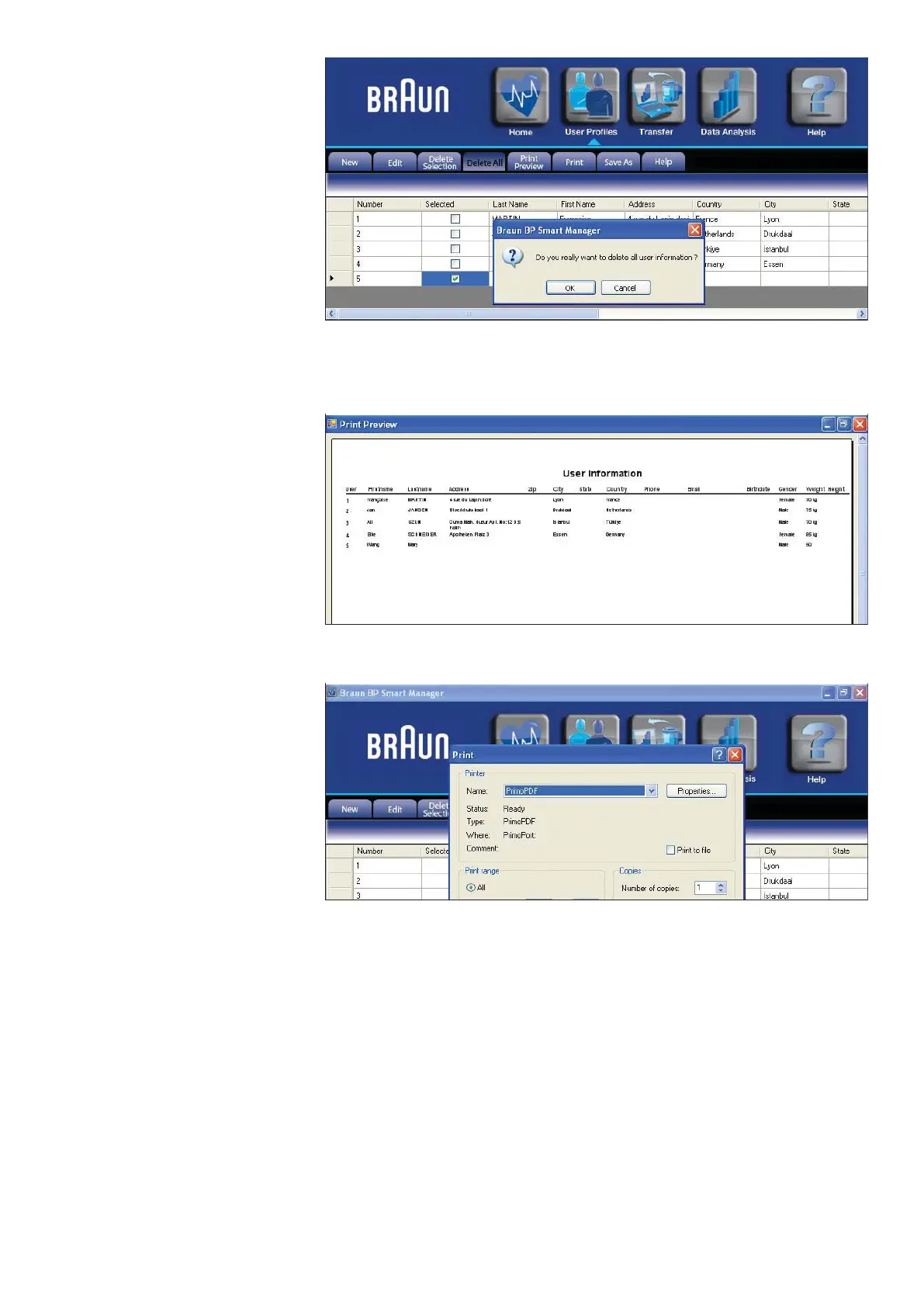6
To delete all users click the
“Delete All” (Delete All) button,
a dialog will appear.
Click (OK) to delete all the user
information, click “Cancel”
(Cancel) to cancel deletion.
(Fig. 8)
d) Print User information
Click the “Print Preview”
(Print Preview) button, you can
preview the print page. (Fig. 9)
Click “Print” (Print) button,
you can print all the user
information. (Fig. 10)
[Fig. 8]
[Fig. 9]
[Fig. 10]