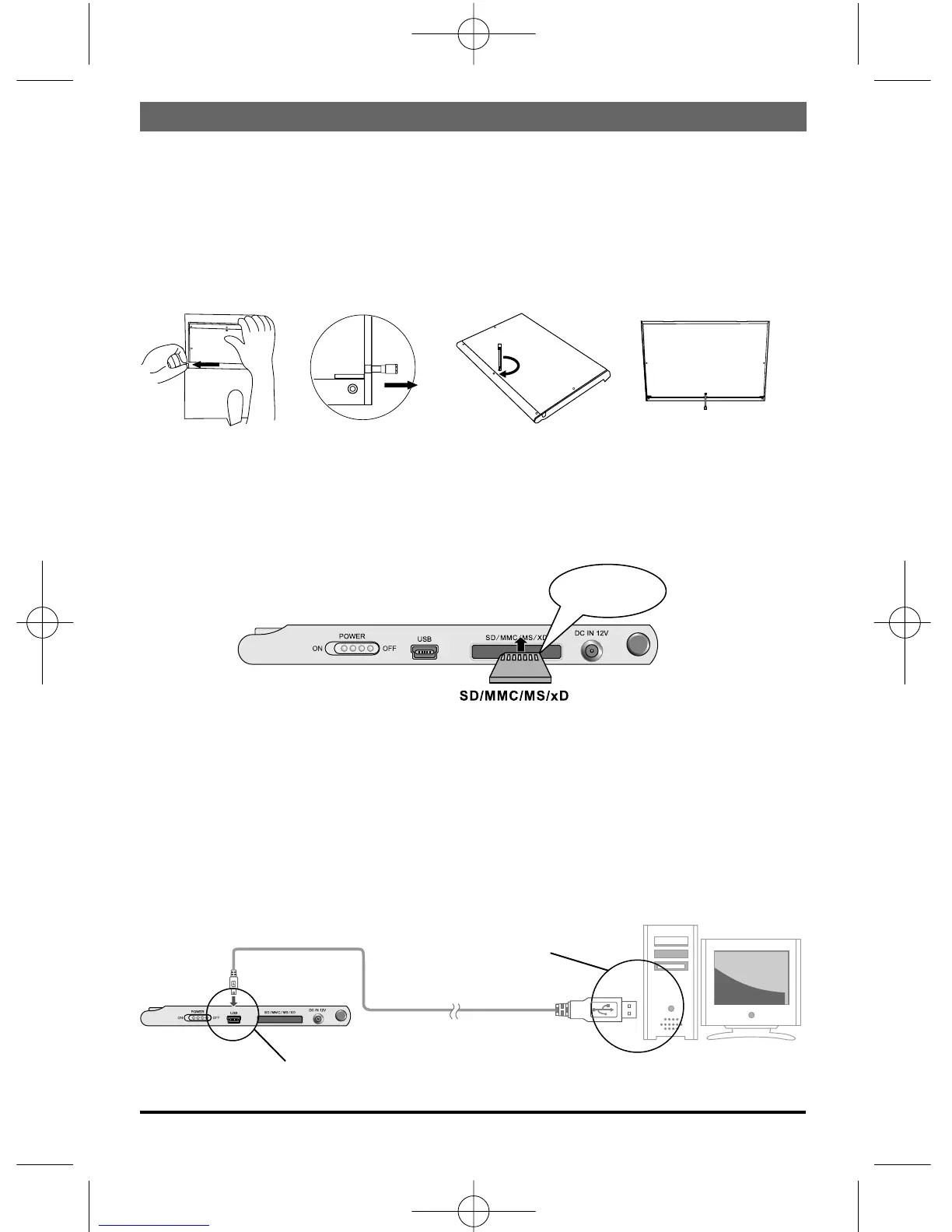Placing the Photo Album
The Photo Album can be placed on the desktop using the included stand.
1. Take out the Album from the wallet.
2. Take out the rod stand located in the back of the Album.
3. Screw in the rod into the screw hole.
4. Place the Photo Album horizontally.
Using the card reader
1. Insert the memory card into the slot of the Album. Make sure that the metal contacts
of SD/MMC/MS/xD memory card is facing the front of the Album.
2. To remove the card, simply pull it out.
Note:
If you use a Memory Stick Pro card, a Memory Stick Pro to Memory Stick adapter must
be used. Otherwise, the card may become stuck inside the slot.
Connecting to a PC
You need a Mini USB to USB adapter cable to connect the Mini USB port of the Album
to the standard USB port of your PC.
Note: When connected you can transfer files among PC, memory cards and internal
memory.
ENGLISH
9
Metal contacts
on the memory
card
Mini USB to USB adapter cable
USB
Mini-USB
BN, BA DigiAlbum 0410.qxd 16.04.2010 9:56 Uhr Seite 9