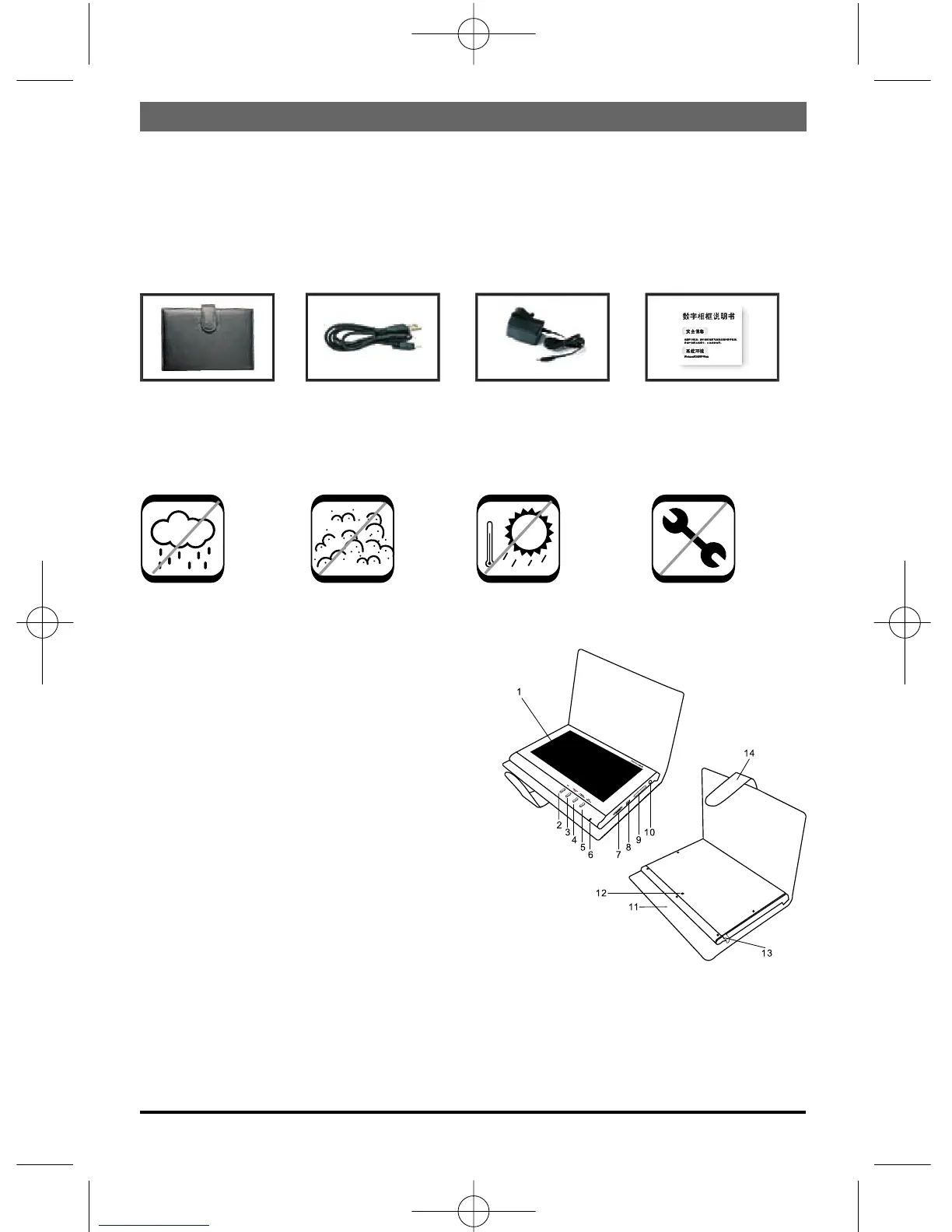Please read First
Please read all the safety and operating instructions before operating the Album. Obser-
ve all warnings placed on the Album or in the instructions for future reference.
System Requirements: Windows 2000/XP/Vista
Package Includes:
Digitaal USB cable AC adapter User
Photo Album instructions
Important Safety Notes
Warning:
No high No dust No high Do not
humidity temperature disassemble
Description of the Digital Photo Album
ENGLISH
8
1.LCD screen
2.EXIT button: Exit current mode and
return to menu.
3. SLIDESHOW/ENTER button:
ENTER: Show photo or confirm selection
SLIDESHOW: Start or stop slideshow,
select slideshow interval.
4. PREVIOUS/16:9/4:3 button:
1) Press button shortly to view previous
photo.
2) Keep button pressed to toggle between
16:9 and 4:3 display format.
5. NEXT/AUTO ZOOM button:
1) Press button shortly to view next photo.
2) Keep button pressed to toggle between
Original and Auto Zoom display format.
6. Power on/off LED
7. Power on/off
8. USB port
9.SD/MMC/MS/xD
card slot
10. DC power input
11. Wallet
12. Hole for the stand
13. Rod stand
14. Flap closure
BN, BA DigiAlbum 0410.qxd 16.04.2010 9:56 Uhr Seite 8