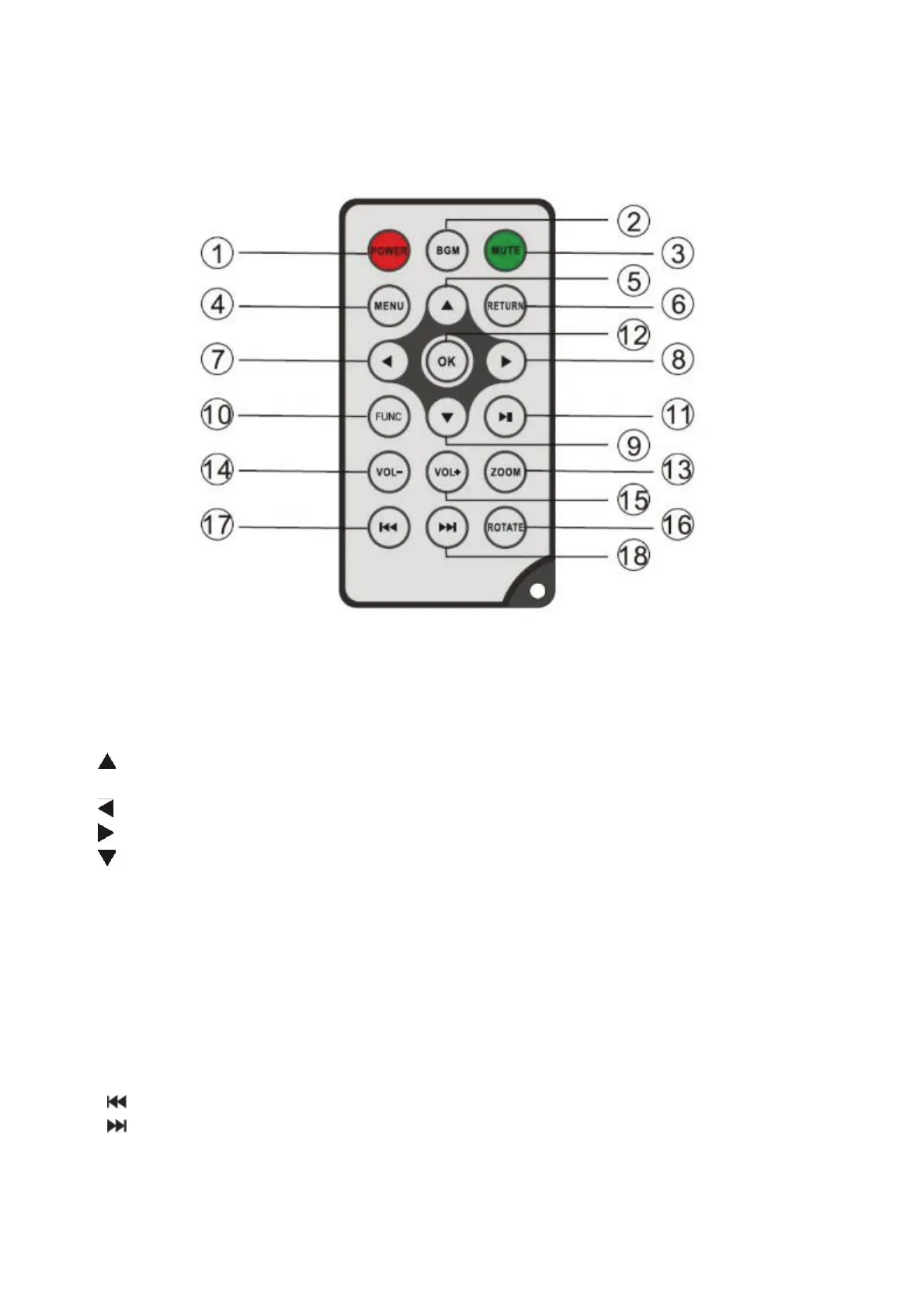1. Product Diagram
1.1 Remote Control
1) POWER ─ Switch On/Off
2) BGM ─ Press BGM button to play the background music in slideshow mode
3) MUTE ─ Press Mute button to switch of the sound temporarily.
4) MENU ─ Enter Main Menu interface.
5)
─ Functional selection button from the bottom to the top cursor.
6) RETURN ─ Return to previous page.
7)
─ Functional selection button from right to left cursor
8) ─ Functional selection button from left to right cursor
9)
─ Functional selection button from the top to the bottom cursor.
10) SETUP ─ Go to Setup mode
11) PLAY/PAUSE ─ In the playing mode, press this button, it will pause; repress this button, it will
play again.
12) OK ─ Press to confirm. Play/pause: In the playing mode, press this button, it will pause; repress
this button, it will play again.
13) ZOOM ─ In the pause state of single picture, press ZOOM to magnify picture display size.
14 /15) VOL +/- ─ Turn up/down the volume.
16) ROTATE ─ In the pause state of single picture, press this button to revolve the picture 90°in
clockwise direction each time.
17)
─ Move back to previous music or video file.
18) ─ Move forward to next music or video file.