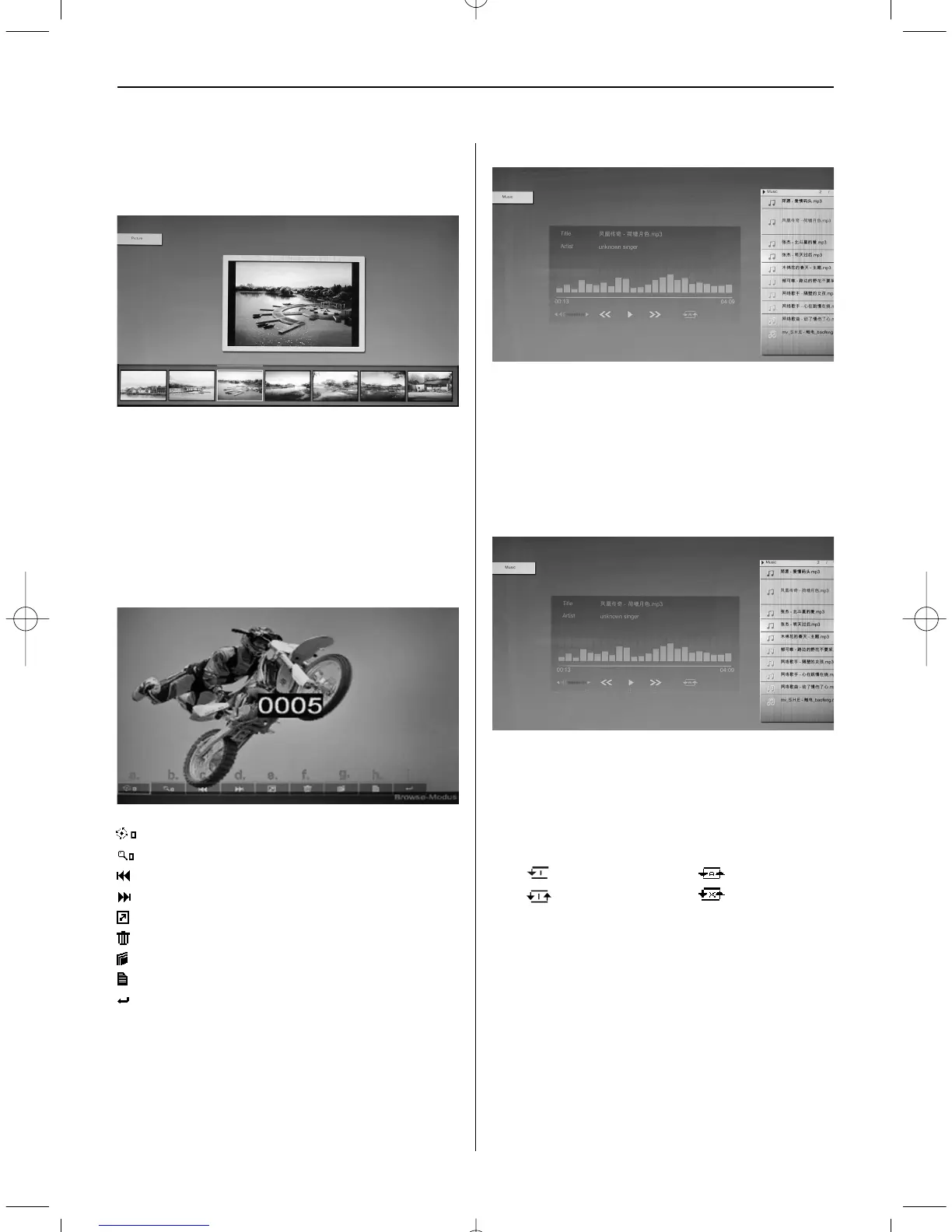ENGLISH 13
background Music and the music must be stored in
the same memory device! You can use VOL+/ VOL -
to turn up /down the volume.
Press Setup, You can set different settings in Photo
setup menu, press OK to enter the sub-menu items.
Press / to set the Value and press OK to
confirm.
Note: In Thumbnail Picture mode or in the slide
show press OK to enter the photo bar, select with
/ and press OK to operate.
- Rotate
- Zoom
- Previous
- Next
- Start slideshow from current picture
- Delete current picture
- Copy function
- Show information of current picture
- Return to thumbnail mode
6.3 Music Mode
Press RETURN to choose "MEMORY CARD" in the
main menu. Choose Music Icon and press OK to
enter, press / to select the music in the playlist,
then press OK to Play/Pause. Press VOL+/- to turn
up/ down the volume.
In the music playing mode press / to select a
function in the music info bar and confirm with ok.
a. VOL -
b. VOL +
c. << Fast Backward
d. /II Play/ Pause
e. >> Fast Forward
f. Play Mode Setting:
1. Single 3. Circular,
2. Single repeat 4. Random
With I /I you can enter the previous or next
music playing directly.
Press Setup. You can choose Different Settings
in Music Setup, press OK to enter the submenu
BN_DF1081_GB_0714.qxd 07.07.2014 17:22 Uhr Seite 5