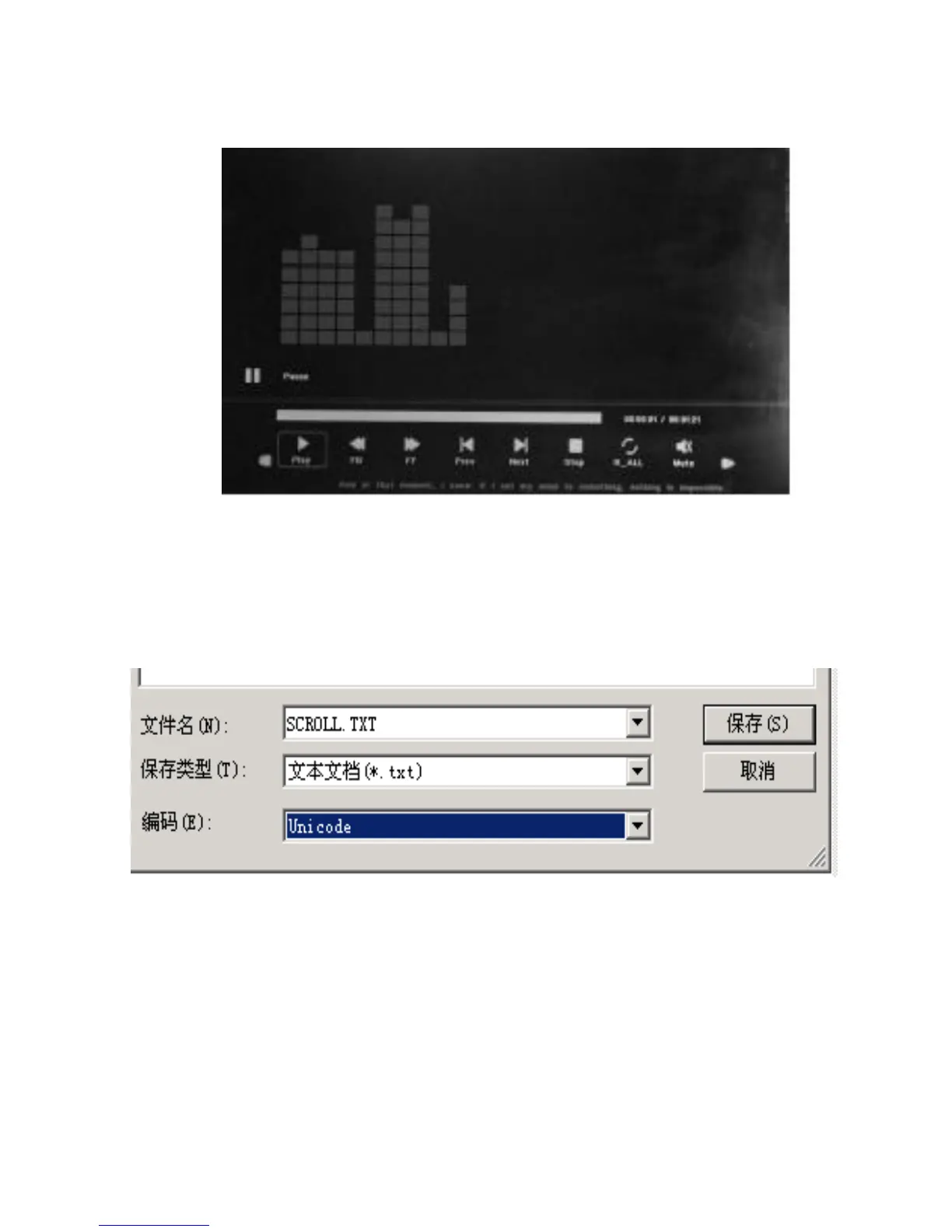15
The photo frame supports scrolling subtitles when playing photo, music and video files. The setting
steps are as follows:
a) Create a TXT file.
b) Then save this file with the code format of “Unicode” and name it as “SCROLL.TXT”.
c) Copy this TXT file to USB disk or memory card.
d) Insert the USB disk or memory card into the photo frame, it will show the subtitles
when playing photos, music or videos.