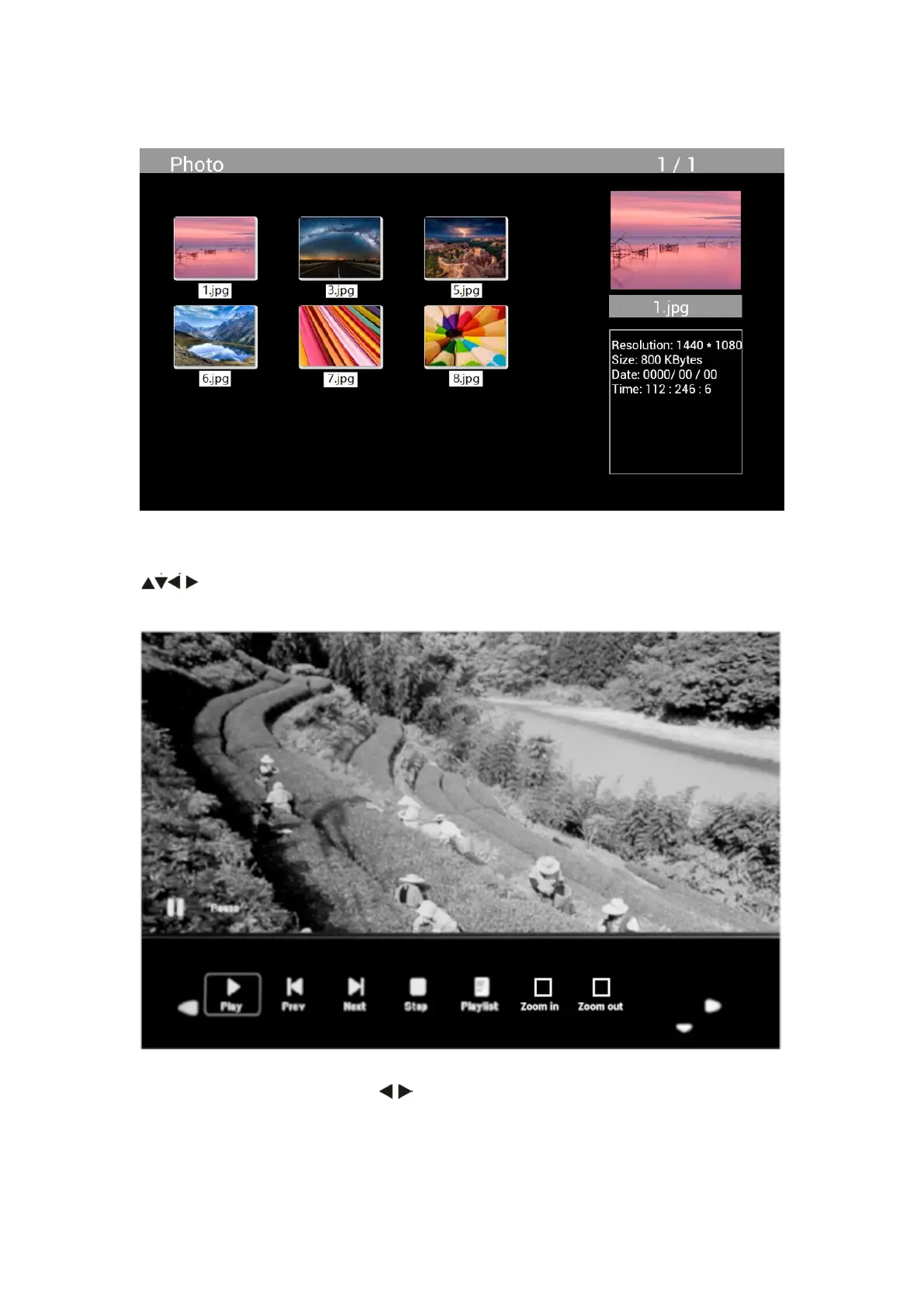22 / 72
Modo de Imagen:
En el menú principal marque Photo, presione OK para seleccionar el dispositivo USB o la tarjeta
de memoria a reproducir y presione RETURN para acceder al modo miniatura. Presione
para seleccionar la fotografía a reproducir y OK para confirmar.
Durante la reproducción de fotografías, presione OK para mostrar los controles en la pantalla y
seleccionar la función deseada con : Play, Previous, Next, Stop, Playlist, Zoom in, Zoom out,
Move, a continuación presione OK para confirmar.