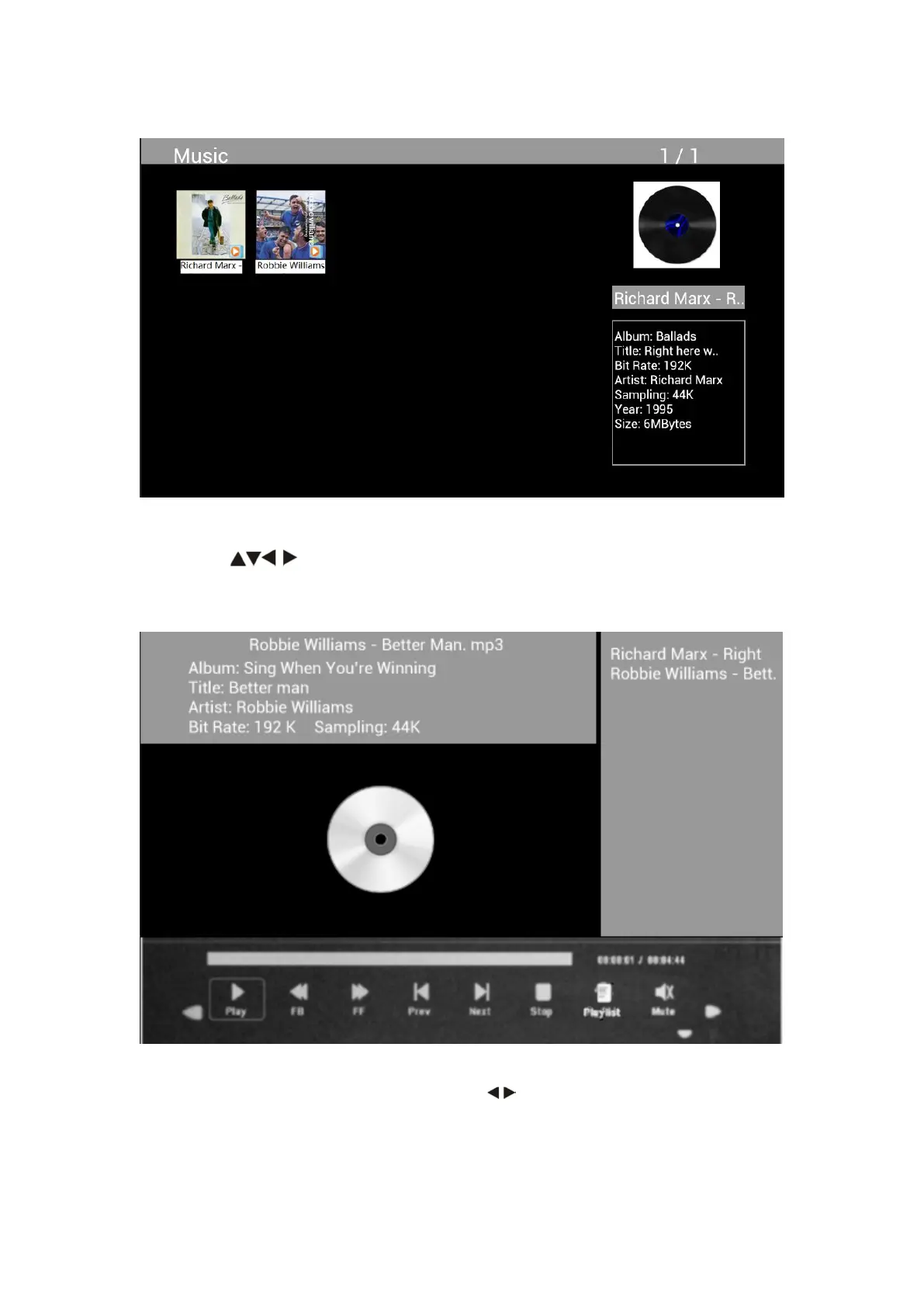32 / 72
Mode musique
Sélectionnez Music dans le menu principal, appuyez sur OK pour sélectionner le périphérique
USB 2.0 ou la carte mémoire à lire, puis appuyez sur RETURN pour accéder au mode miniature.
Appuyez sur pour sélectionner la musique à lire, puis sur OK pour confirmer.
Lecture de musique :
Pendant la lecture musicale, appuyez sur OK pour afficher les commandes à l’écran et
sélectionnez la fonction désirée avec la touche : Play, Fast Rewind, Fast Forward,
Previous, Next, Stop, Mute, Playlist, puis pressez sur OK pour confirmer.