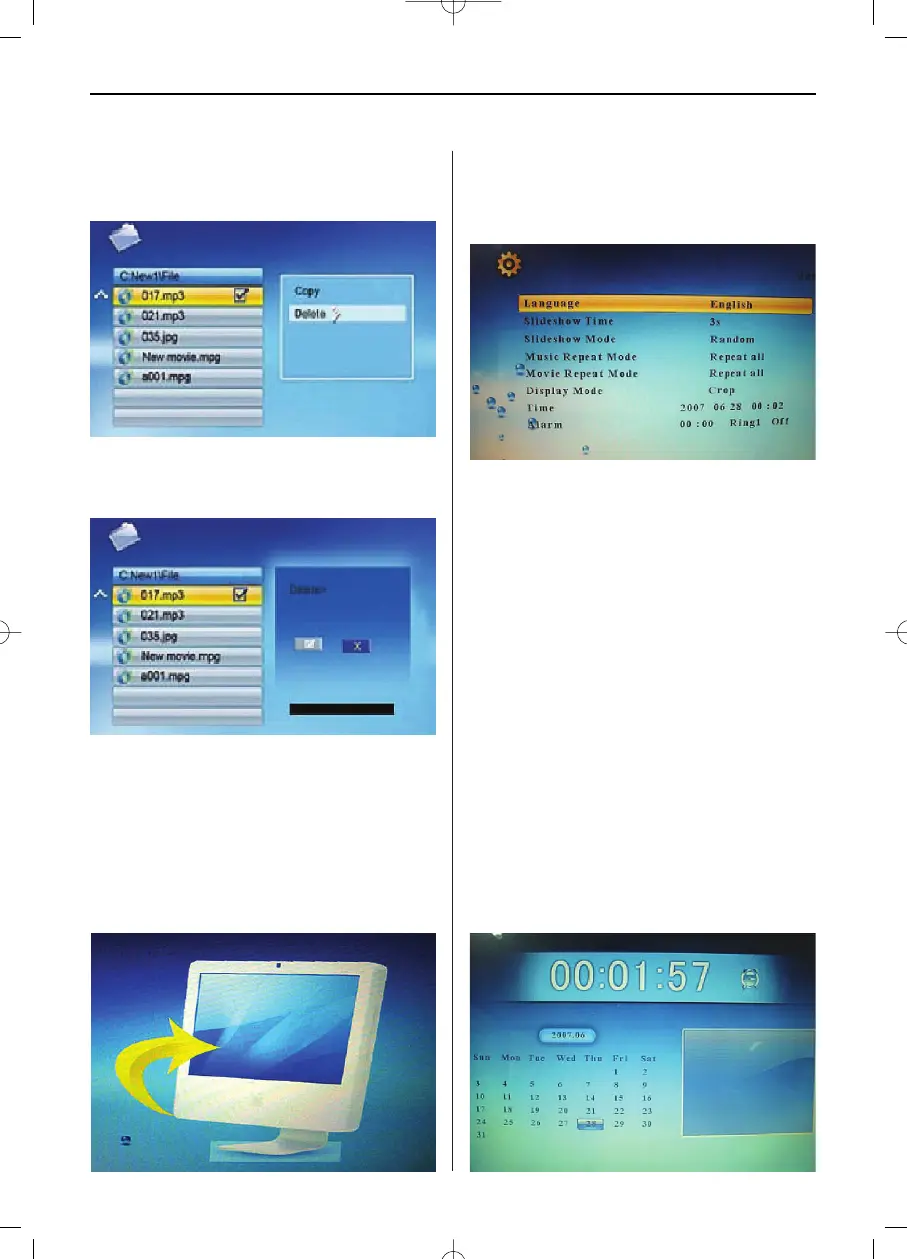ENGLISH14
Deleting files
1. When the file is marked, press OSD, select
DELETE and confirm with ENTER.
2. Use the left arrow button [
] to select the
checkmark button
.
3. When you press ENTER, the file will be
deleted.
Connecting to a Computer
You can connect your Digital Photo Frame to a
computer by using a USB cable to edit the files on
your Frame’s memory card on the computer.
Setting the Frame Options
In the menu selection screen, use the arrow
buttons to select Setup and press ENTER. A list
with the available options will be displayed.
The settings and parameters are selected as
follows:
[
]/[]: Shift items or choose parameter
[
]/[
]: Change parameter value
ENTER: Confirm the defined setting
EXIT: Return to list of settings
Setting the Calendar / Clock / Alarm
(only model with this function)
In the menu selection screen, use the arrow but-
tons to select Calendar and press ENTER. A screen
will be displayed where you can define the settings.
[]/[]: Move to previous or next year
[
]/[
]: Move to previous or next month
ENTER: Confirm the defined setting
BN_ BA_DF1560_0310.qxd 12.03.2010 16:21 Uhr Seite 16
