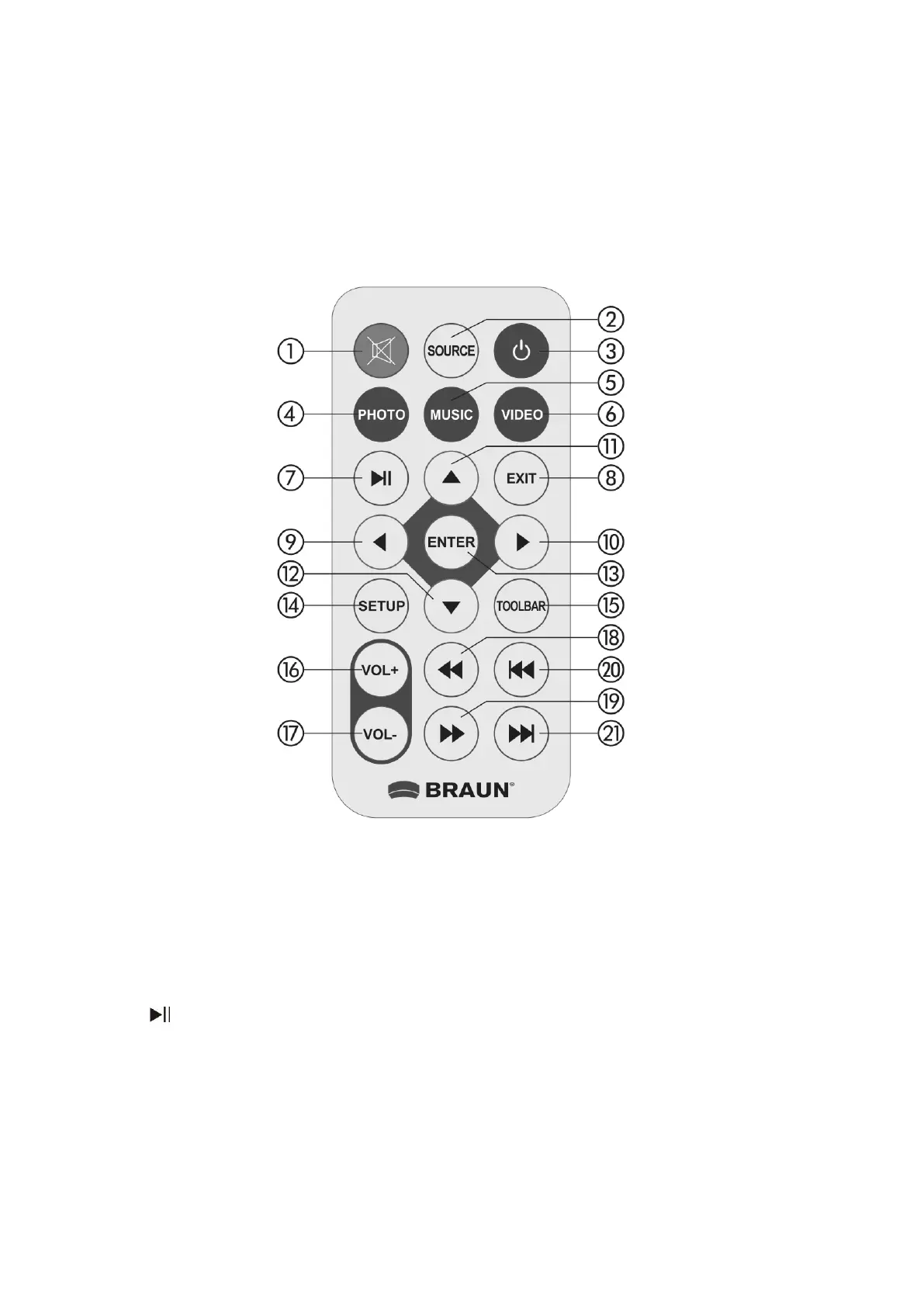1 Product Diagram
1.1 Remote Control
1) Mute─ Silence the voice temporarily
2) SOURCE─ Press it to choose the input Source ( HDMI-IN /DMP)
3) POWER ─ Switch On/Off.
4) Photo –Press directly to play Photo
5) Music –Press directly to play Music
6) Movie─ Press directly to play Movie
7) ─ Play/pause: Press directly to begin playback under stop or pause
status, and repress it, it will pause again.
8) Exit─ Return to upper page
9)◄ ─ Functional selection button from right to left cursor
10) ►─ Functional selection button from left to right cursor
11) ▲─ Functional selection button from down t to up cursor
12) ▼─ Functional selection button from up to down cursor