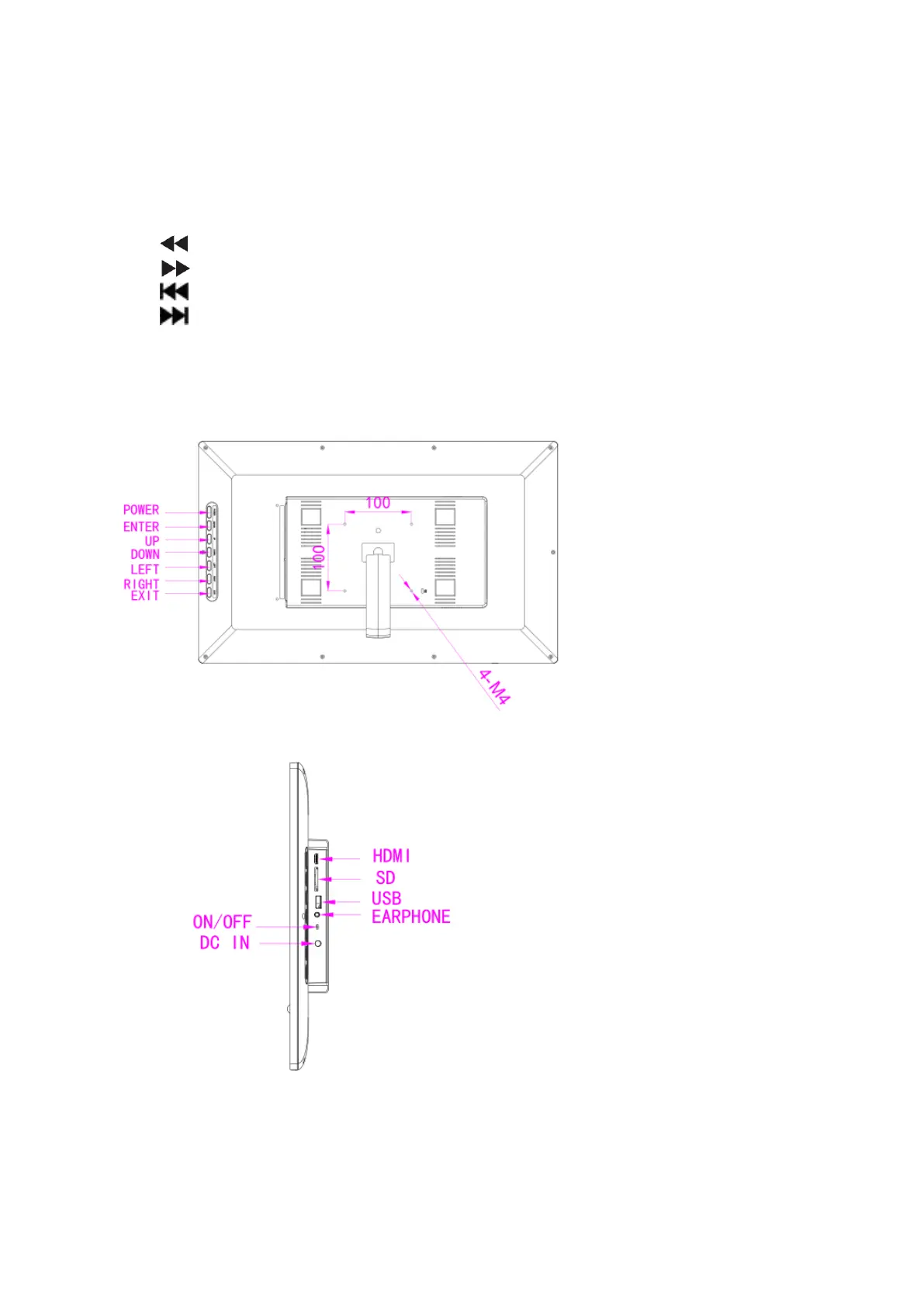13) Enter-─ Press to confirm
14) Setup─ Go directly to Setup mode.
15) Toolbar─ Go directly to info bar or delete Photo, Music ,Video
16) VOL + ─Turn up the volume
17) VOL- ─ Turn down the volume.
18) ─ Back forward when playing Music or video file
19) ─Fast forward when playing Music or video file
20) ─ Move back to previous music or video file
21) ─ Move forward to next music or video file
1.2 Rear and Left Side of Frame
1. POWER
2. ENTER
3. UP
4. DOWN
5. LEFT
6. RIGHT
7. EXIT
1. HDMI IN
2. SD
3. USB
4. Earphone Jack
5.ON/OFF
6.DC IN