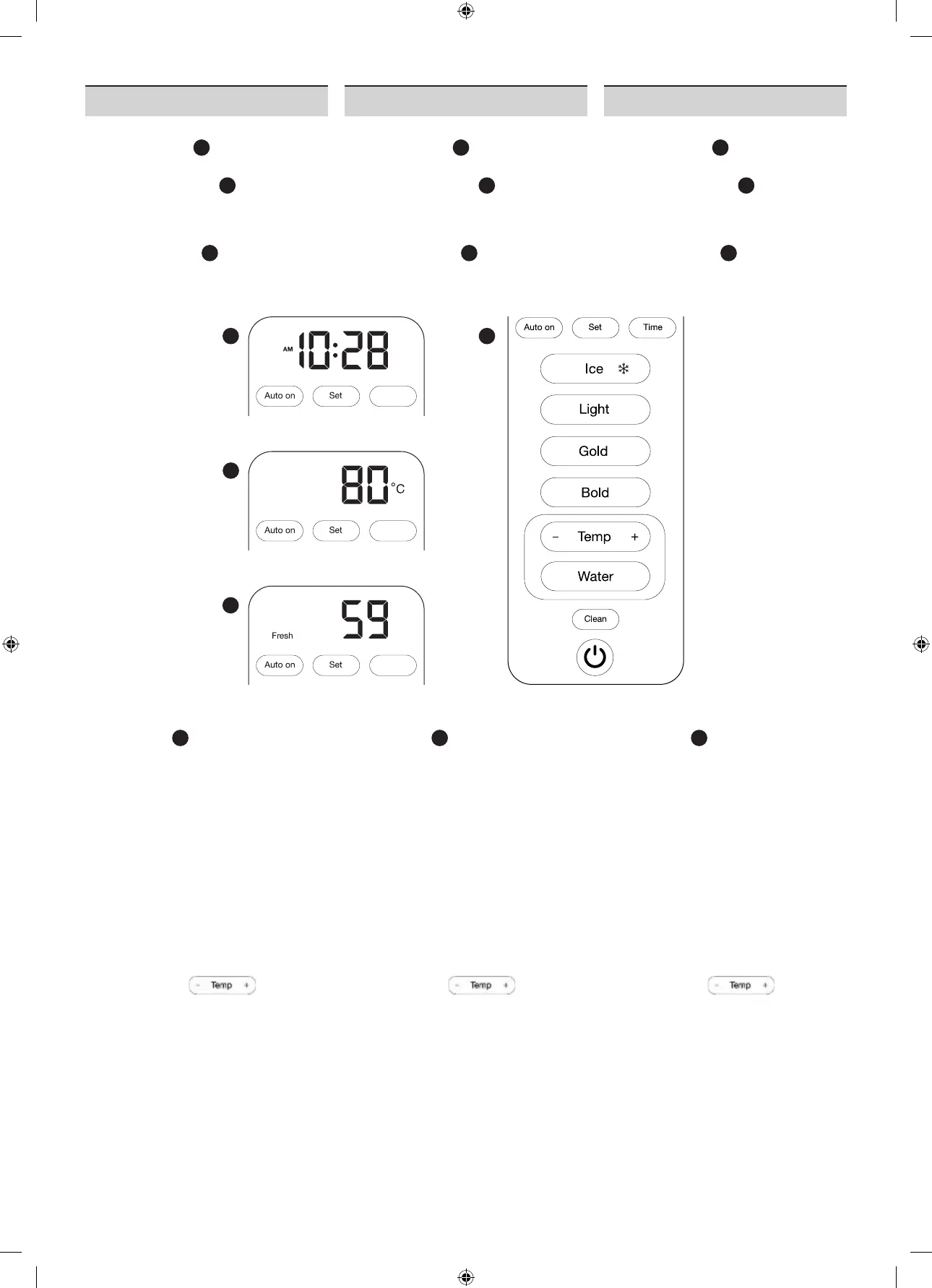7
Beverage size option selector
Beverage size option selector
Beverage size option selector
Functions:
Auto on: Use to program the start time
of the brew cycle and activate the brew
cycle.
Set: Use to program the time of day and
auto on.
Clock: Use to set/change time of day.
Over Ice: Use to brew over –ice
co ee.
Light/Gold/Bold: Use to select the
brew mode and start the brew cycle.
Temp: Use to select the water tempe-
rature when heating up water. To change
from F to C press
at the same
time for a few seconds.
Water: Use to begin the water dispen-
sing.
Clean: Descaling indicator and use to
activate the descaling process.
On/Off button: Use to switch on/o
the unit.
Functions:
Auto on: Use to program the start time
of the brew cycle and activate the brew
cycle.
Set: Use to program the time of day and
auto on.
Clock: Use to set/change time of day.
Over Ice: Use to brew over –ice
co ee.
Light/Gold/Bold: Use to select the
brew mode and start the brew cycle.
Temp: Use to select the water tempe-
rature when heating up water. To change
from F to C press
at the same
time for a few seconds.
Water: Use to begin the water dispen-
sing.
Clean: Descaling indicator and use to
activate the descaling process.
On/Off button: Use to switch on/o
the unit.
Functions:
Auto on: Use to program the start time
of the brew cycle and activate the brew
cycle.
Set: Use to program the time of day and
auto on.
Clock: Use to set/change time of day.
Over Ice: Use to brew over –ice
co ee.
Light/Gold/Bold: Use to select the
brew mode and start the brew cycle.
Temp: Use to select the water tempe-
rature when heating up water. To change
from F to C press
at the same
time for a few seconds.
Water: Use to begin the water dispen-
sing.
Clean: Descaling indicator and use to
activate the descaling process.
On/Off button: Use to switch on/o
the unit.
Display shows the following options:
• Time of the day
• Temperature (F/C)
(certain models only)
– Hot water function
• Freshness Indicator – Provides an
indication of your coff ee freshness
based on the period of time since
brewing started.
Display shows the following options:
• Time of the day
• Temperature (F/C)
(certain models only)
– Hot water function
• Freshness Indicator – Provides an
indication of your coff ee freshness
based on the period of time since
brewing started.
Display shows the following options:
• Time of the day
• Temperature (F/C)
(certain models only)
– Hot water function
• Freshness Indicator – Provides an
indication of your coff ee freshness
based on the period of time since
brewing started.
EN Control Panel FR Control Panel ES Control Panel
1 1 1
2 2 2
3 3 3
1:1
Interface
Multiserve
A01 27.6.2018 Markus Orthey
180627_Multiserve_PG_interface
Over Ice
Clock
1
1:1
Interface
Multiserve
A01 27.6.2018 Markus Orthey
180627_Multiserve_PG_interface
4
4 4 4
1:1
Interface
Multiserve
A01 27.6.2018 Markus Orthey
180627_Multiserve_PG_interface
Over Ice
Clock
2
1:1
Interface
Multiserve
A01 27.6.2018 Markus Orthey
180627_Multiserve_PG_interface
Over Ice
Clock
3
BRAUN_UI_KF9050_BK_-_KF9070_SI_V09.indd 7 21.02.19 15:15
