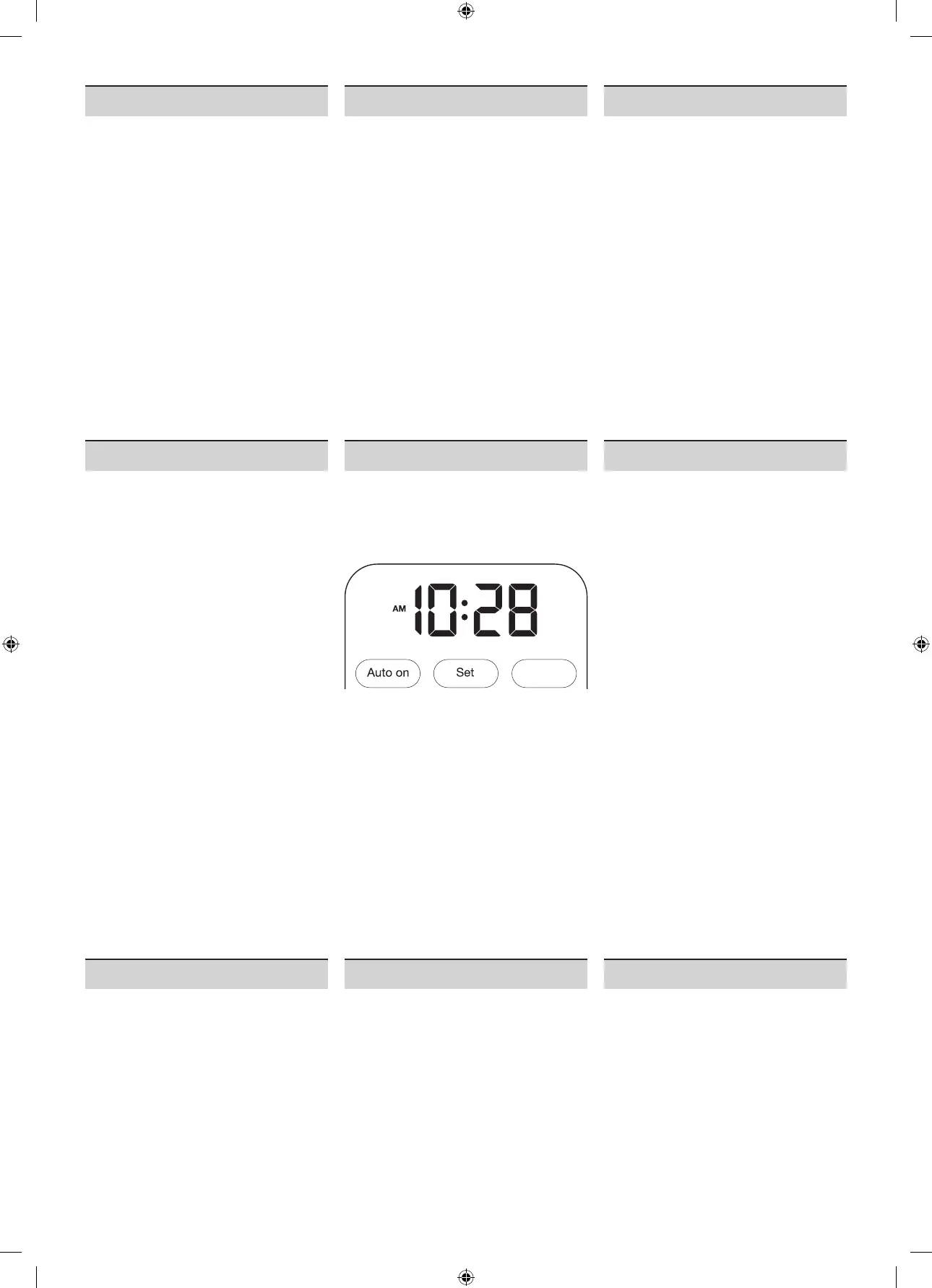8
EN Time of day
When the coee maker is first plugged in
or when power is restored after an inter-
ruption, the display starts flashing 2:00
AM and you hear an acoustic signal.
1. Switch on and press CLOCK.
2. Press and hold SET to scroll through
the hours. Release it once the desi-
red hour is displayed.
3. To set the minutes, press CLOCK.
The minutes start flashing.
4. Press and hold SET to scroll through
the minutes. Release it once the
desired minutes are displayed.
5. Press CLOCK again to save the desi-
red time.
NOTE: When the number count pas-
ses 12, the PM light will be displayed.
EN Water hardness level
Set the water hardness level on the cof-
fee maker to the water hardness level for
your local area.
1. Switch on the appliance and press
CLEAN for 2 seconds.
2. The default setting (h3) is flashing.
3. Press SET to scroll through the
options (h1 = soft, h2 = normal, h3
= hard) and select the appropriate
water hardness level.
4. Press CLEAN to save the hardness
level.
EN Time of day
When the coee maker is first plugged in
or when power is restored after an inter-
ruption, the display starts flashing 2:00
AM and you hear an acoustic signal.
1. Switch on and press CLOCK.
2. Press and hold SET to scroll through
the hours. Release it once the desi-
red hour is displayed.
3. To set the minutes, press CLOCK.
The minutes start flashing.
4. Press and hold SET to scroll through
the minutes. Release it once the
desired minutes are displayed.
5. Press CLOCK again to save the desi-
red time.
NOTE: When the number count pas-
ses 12, the PM light will be displayed.
EN Water hardness level
Set the water hardness level on the cof-
fee maker to the water hardness level for
your local area.
1. Switch on the appliance and press
CLEAN for 2 seconds.
2. The default setting (h3) is flashing.
3. Press SET to scroll through the
options (h1 = soft, h2 = normal, h3
= hard) and select the appropriate
water hardness level.
4. Press CLEAN to save the hardness
level.
EN Time of day
When the coee maker is first plugged in
or when power is restored after an inter-
ruption, the display starts flashing 2:00
AM and you hear an acoustic signal.
1. Switch on and press CLOCK.
2. Press and hold SET to scroll through
the hours. Release it once the desi-
red hour is displayed.
3. To set the minutes, press CLOCK.
The minutes start flashing.
4. Press and hold SET to scroll through
the minutes. Release it once the
desired minutes are displayed.
5. Press CLOCK again to save the desi-
red time.
NOTE: When the number count pas-
ses 12, the PM light will be displayed.
EN Water hardness level
Set the water hardness level on the cof-
fee maker to the water hardness level for
your local area.
1. Switch on the appliance and press
CLEAN for 2 seconds.
2. The default setting (h3) is flashing.
3. Press SET to scroll through the
options (h1 = soft, h2 = normal, h3
= hard) and select the appropriate
water hardness level.
4. Press CLEAN to save the hardness
level.
1:1
Interface
Multiserve
A01 27.6.2018 Markus Orthey
180627_Multiserve_PG_interface
Over Ice
Clock
EN Before first use
Please read instructions carefully
and completely before using the
appliance.
Remove all packaging material and sti-
ckers from the appliance.
Switch on the appliance.
Set «time of day» and «water hardness
level» (see explanation in dedicated
paragraphs hereafter).
Run the coee maker through a comple-
te brew cycle without ground coee.
Use a full carafe (10 cups) of fresh cold
water. This will remove any dust from the
manufacturing process or residues that
have remained in the unit.
During the setting process the infor-
mation displayed will be saved after 10
seconds.
FR Before first use
Please read instructions carefully
and completely before using the
appliance.
Remove all packaging material and sti-
ckers from the appliance.
Switch on the appliance.
Set «time of day» and «water hardness
level» (see explanation in dedicated
paragraphs hereafter).
Run the coee maker through a comple-
te brew cycle without ground coee.
Use a full carafe (10 cups) of fresh cold
water. This will remove any dust from the
manufacturing process or residues that
have remained in the unit.
During the setting process the infor-
mation displayed will be saved after 10
seconds.
ES Before first use
Please read instructions carefully
and completely before using the
appliance.
Remove all packaging material and sti-
ckers from the appliance.
Switch on the appliance.
Set «time of day» and «water hardness
level» (see explanation in dedicated
paragraphs hereafter).
Run the coee maker through a comple-
te brew cycle without ground coee.
Use a full carafe (10 cups) of fresh cold
water. This will remove any dust from the
manufacturing process or residues that
have remained in the unit.
During the setting process the infor-
mation displayed will be saved after 10
seconds.
BRAUN_UI_KF9050_BK_-_KF9070_SI_V09.indd 8 21.02.19 15:15
