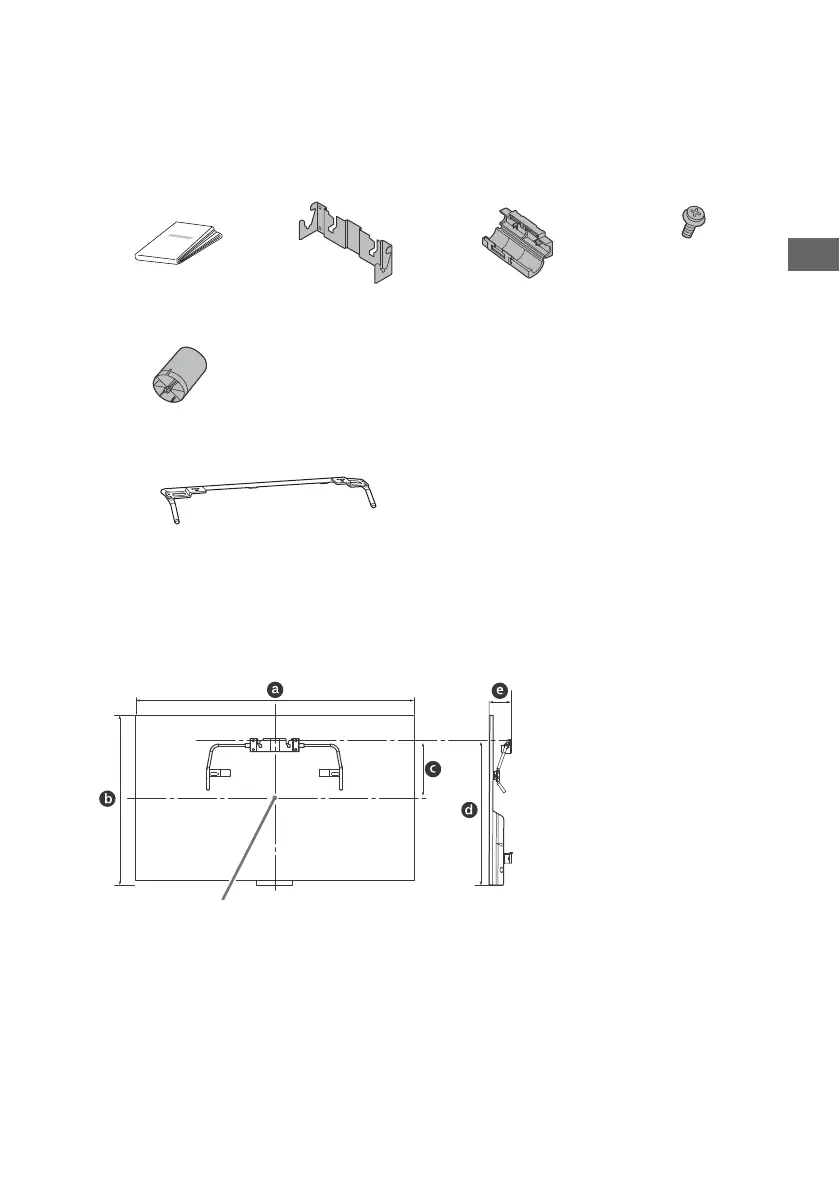13
GB
GB
Installing the Brackets on the wall
1 Prepare necessary items.
Wall-Mount Bracket accessories
Stand B
Screws for Wall-Mount Base (8 mm in diameter, not supplied)
2 Make sure that the wall has enough space for the TV and is capable of supporting a
weight of at least four times that of the TV.
Refer to the following table on installing the TV to the wall. See page 22-24 (Specifications)
for the TV’s weight.
A Paper Template B Wall-Mount Base (1) C Stand Protector (2) D Screw (+PSW M8 × 12)
(2)
E Spacers (2)