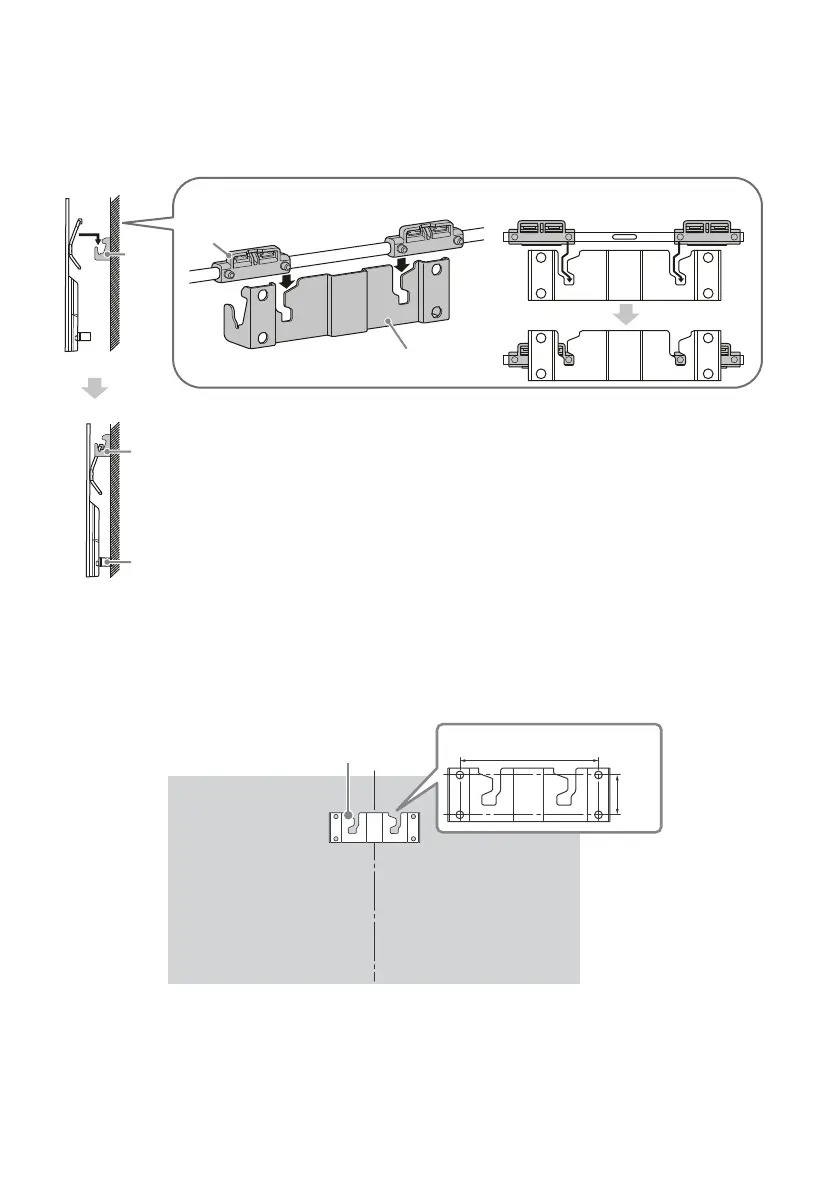16
GB
Installing the TV on the wall
1 Make sure to connect and bundle the cables before installing the TV on the wall.
2 Install the TV on the wall. Then, confirm the Stand Protector C is firmly latched into the
Wall-Mount Base B and the Spacers E touch the wall.
Dimensions of the positions on the wall
Provide the following information to the licensed contractors if necessary.
Use screws (8 mm in diameter, not supplied) to install the Wall-Mount Base B on the wall.
Be sure to use the supplied Paper Template A that shows the actual position of Wall-Mount Base B
for easy installation.