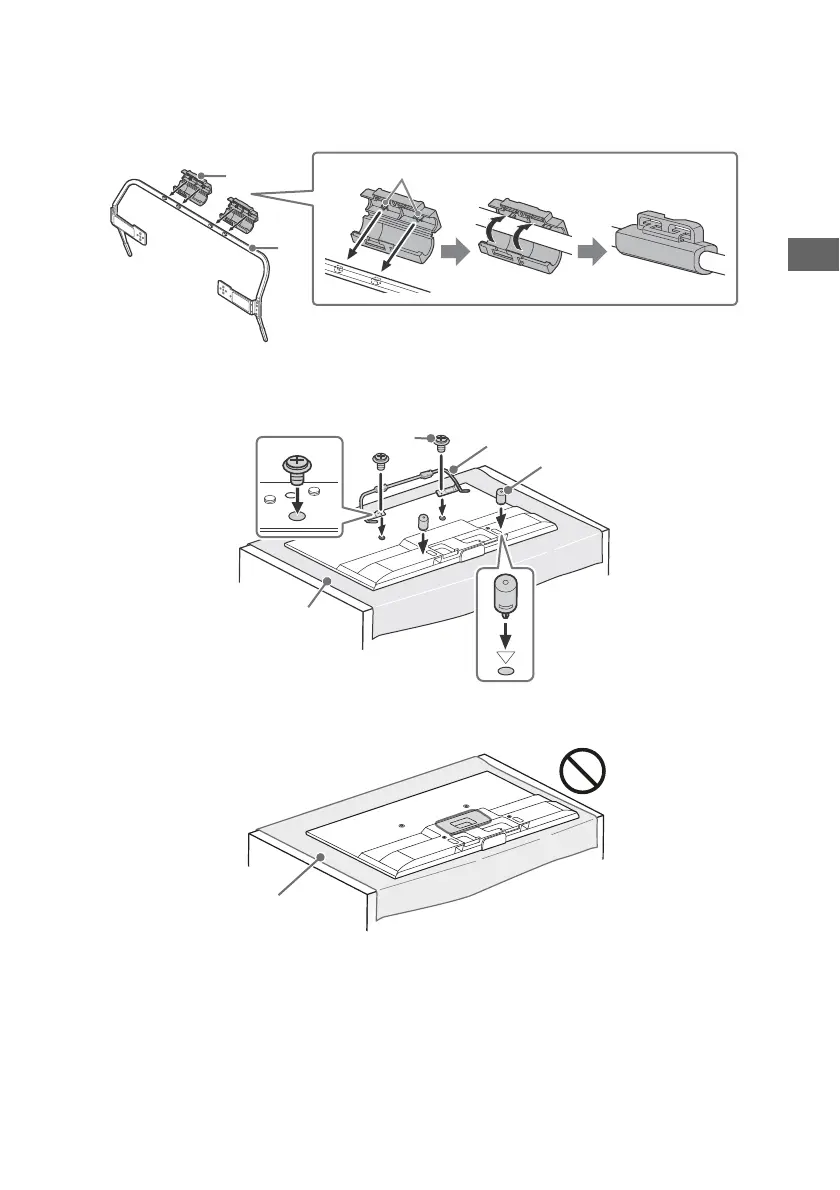15
GB
GB
Preparing for the installation of the TV
1 Insert the pin (on the Stand Protector C) into the hole on the Stand B, then fold up the
Stand Protector C. Confirm the Stand Protector C is firmly latched to the Stand B.
2 Attach the Stand B to the TV using the supplied screws D. Attach the Spacers E to the
holes indicated by the triangle marks
f
.
Note
• You cannot use some of the terminals on the rear of the TV when using this mounting style.