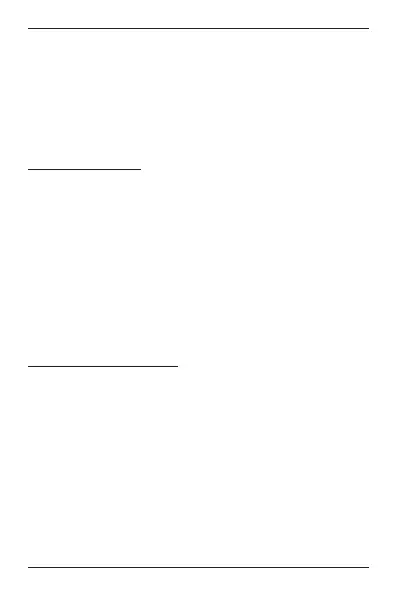6
SCOPE OF DELIVERY (Fig. 1)
Main unit (A), remote sensor (B), instruction manual
Required batteries (not included with purchase):
4 pieces of micro batteries (1.5V, type AAA)
PARTS OVERVIEW
Main Unit (Fig. 2)
(1) Display – Temperature trend, indoor- and
outdoor temperature, as well as current time.
(3) MIN/MAX/+ button –
Changes the value for one
setting. Allows switching between MIN and MAX
values. Press and hold for 2 seconds to initialize
receiving the RC signal from the remote sensor.
(3) SET button – Enter time and date setting mode.
(4) Battery compartment
(5) Table stand – Add if station is to be placed on
a flat surface.
Remote sensor (Fig. 3)
(6) Outdoor temperature
(7) Battery compartment
(8) Wall mount hole – This hole makes it possible
to mount the remote sensor on a wall.
(9) °C/°F button – This button selects between
Celsius (°C) and Fahrenheit (°F).
(10) Table stand – Foldable. Use this stand to
place the device on a flat surface