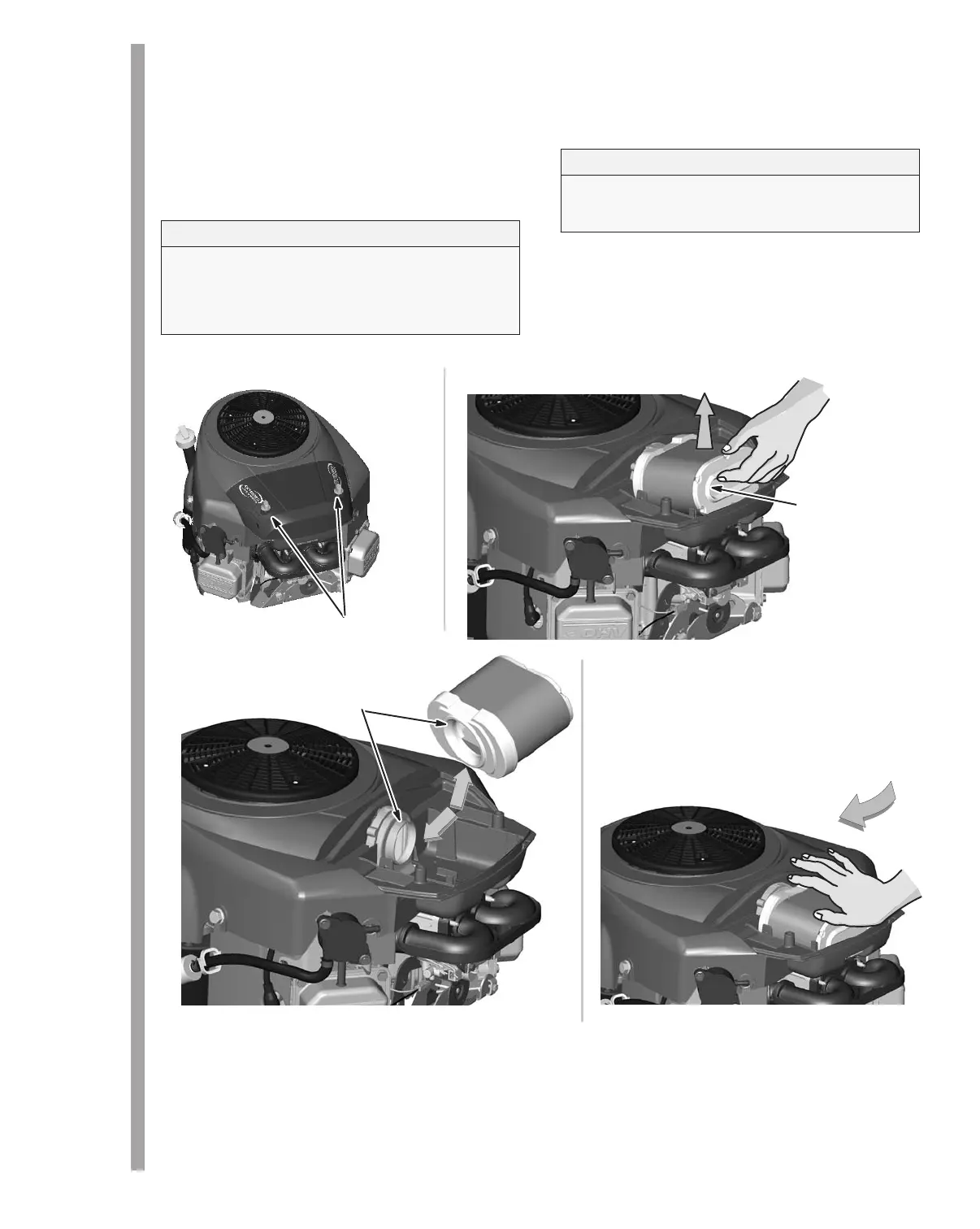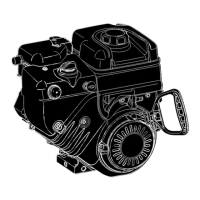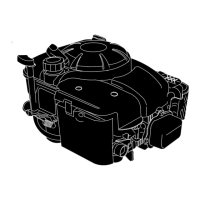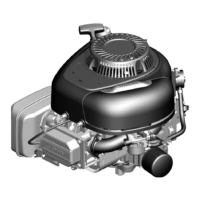12
Extended Life Seriest Air Cleaner
1. To remove, loosen the screws of the air cleaner
cover and pull cover off.
2. The air cleaner cartridge is located under the
cover. To remove the cartridge, pull up along the
outside edge until it snaps out.
3. Inspect the cartridge and brush off any dirt or
debris. Clean engine around air cleaner area.
CAUTION
Do not use pressurized air or a solvents to clean
cartridge. (They may damage the cartridge.)
Improper installation of air cleaner cover may
cause damage to engine.
Note: The cartridge is surrounded by a thin foam
sleeve. If this sleeve is torn or damaged, replace the
entire cartridge.
DO NOT OIL the foam sleeve or the cartridge, this
will damage the cartridge. If there is oil or heavy
debris on the cartridge, replace immediately.
CAUTION
4. Replace cartridge by aligning the hole of the
cartridge with the air vent on the engine.
5. Push the cartridge in, toward the engine, until
cartridge snaps into place.
6. Reinstall air cleaner cover and tighten screws.
