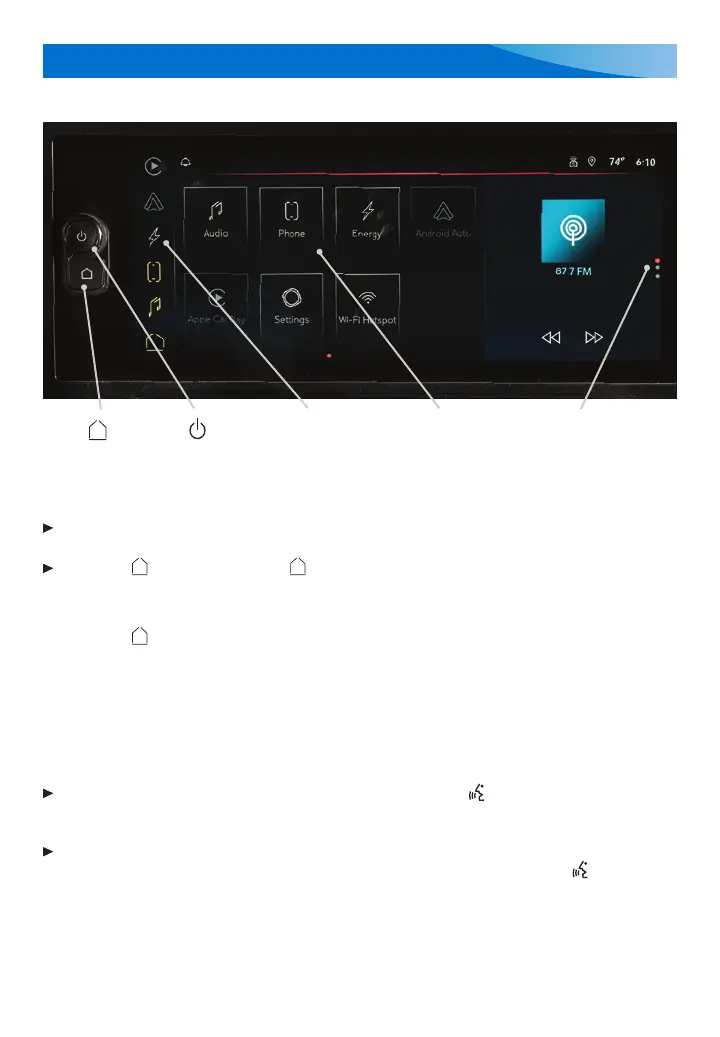11
INFOTAINMENT SYSTEM
Read your Owner’s Manual for important information about using the infotainment system while driving.
Power/
Volume/Mute
Home Page
Applications Tray:
Shortcuts to
commonly used
apps
Applications:
Touch a screen tile
to access an app
Additional Pages:
Swipe to display overview
page or more apps
INFOTAINMENT TOUCHSCREEN
Touch a tile on the infotainment system touchscreen to access Audio (radio and USB
sources), Energy Controls, Phone, Settings and other features.
Press the
Home button or the
Home icon on the touchscreen to return to the home
page of the infotainment system.
MANAGING HOME PAGE TILES
1. Press the
Home button.
2. To enter edit mode, touch and hold the Home page tile to move.
3. Continue holding the tile and drag it to the desired position, and then release.
BLUETOOTH
®
SYSTEM – PHONE PAIRING
Before using a Bluetooth-enabled device in the vehicle, it must be paired with the in-vehicle
Bluetooth system. The vehicle must be stopped to pair a device. Not all devices will support all
functions.
To pair a Bluetooth phone using voice recognition, press the
Push to Talk button on the
steering wheel; after the prompt, say “Pair Phone.” To use the touchscreen, select Phone >
Connect Phone > Add Phone. Follow the pairing instructions.
To activate Bluetooth Voice Recognition for access to voice recognition commands (i.e.,
Siri
®
or Google Assistant) on a paired, compatible phone, press and hold the
Push to
Talk button on the steering wheel until a tone sounds.
See Infotainment System in your Owner’s Manual.
Some equipment shown may not be included in your vehicle.
