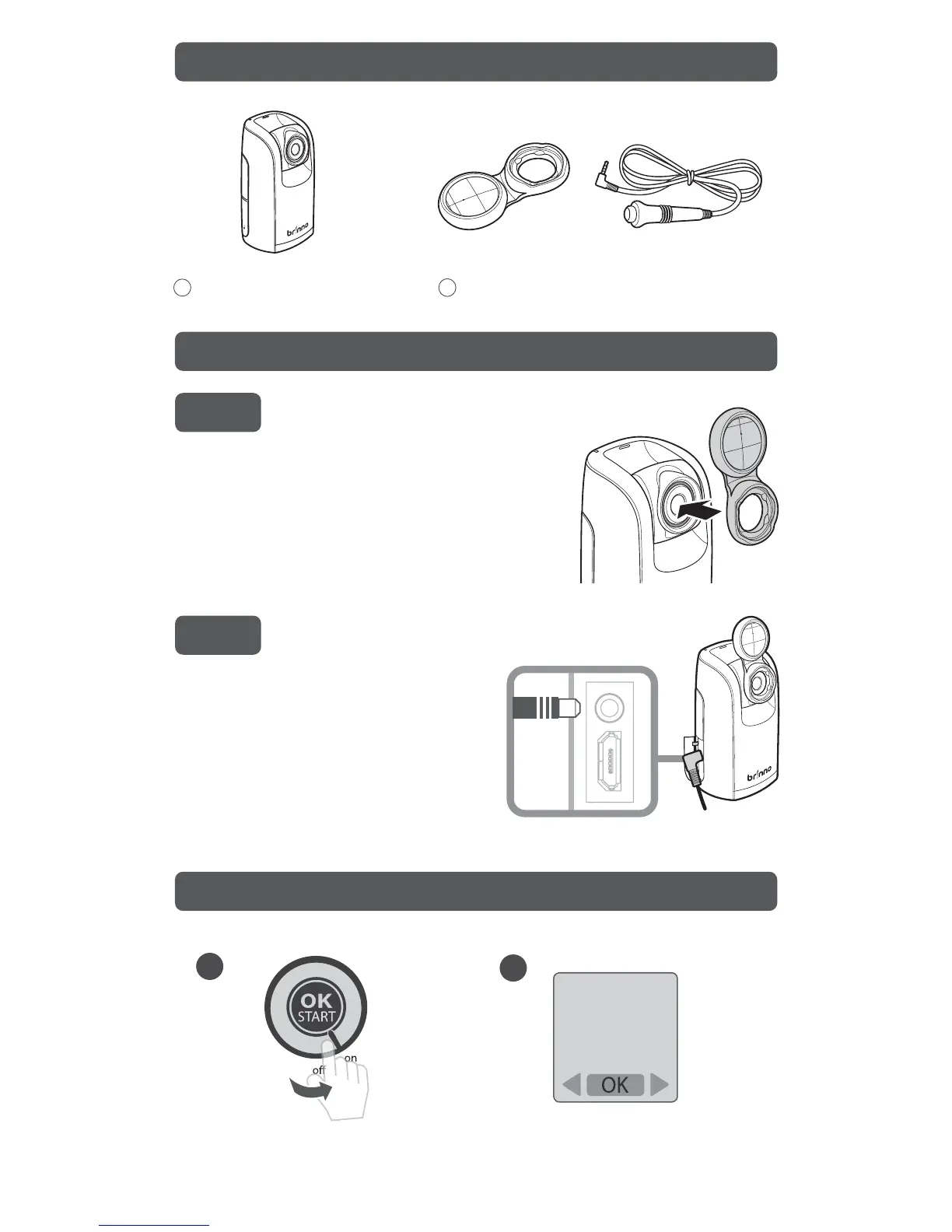STEP 2.
STEP 1.
Self-Portrait Camera BFC100
Self-Portrait Mirror & Shutter Line
2
TimeLapse Camera
(ATS110)
(TLC200 f1.2)
BFC100 - Installation
STEP 3. Conguring Settings
Install the Self-Portrait Mirror.
Set up screen
2
1
SD Card
Extension Port
Attach the magnetic holder onto the
camera lens ring as shown in the
illustration.
Install the Shutter Line.
1. Switch ON.
Plug the Shutter Line into the
extension port of the camera.
SD Card
SD Card
2. The LCD will display the
Set up screen.
File
StopMotion
File A
File B
1
