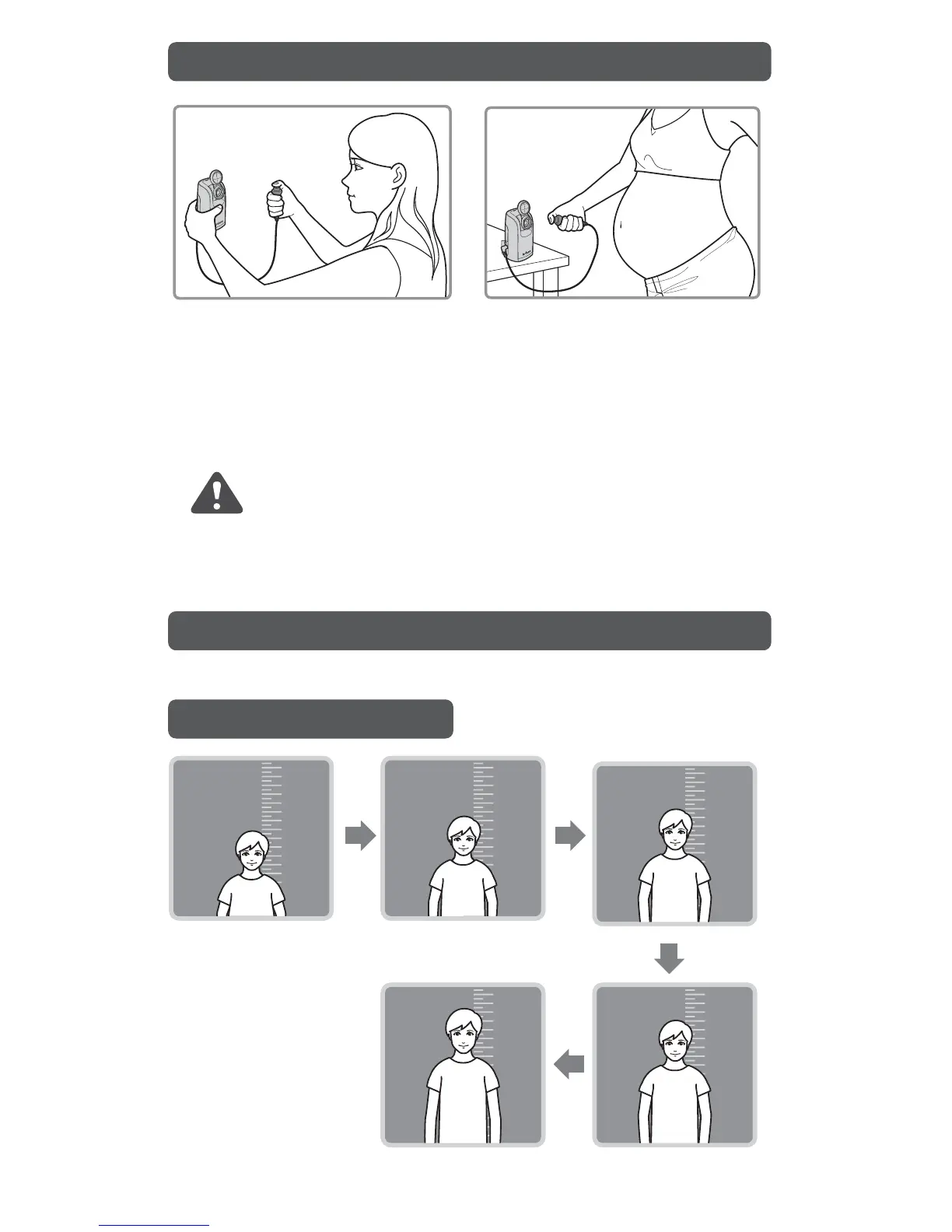STEP 5. Start Recording
Recording Features
To capture a shot, press the shutter button for 1 second to
snap and wait for 5 seconds before capturing the second shot.
To maintain the same position, remember to keep the same
Capture Distance everytime you capture a shot.
Track your Child’s Growth
SD Card
Extension Port
SD Card
The Red Led indicator blinks when it is recording.
Remain in the same position until the LED indicator
turns Green.
