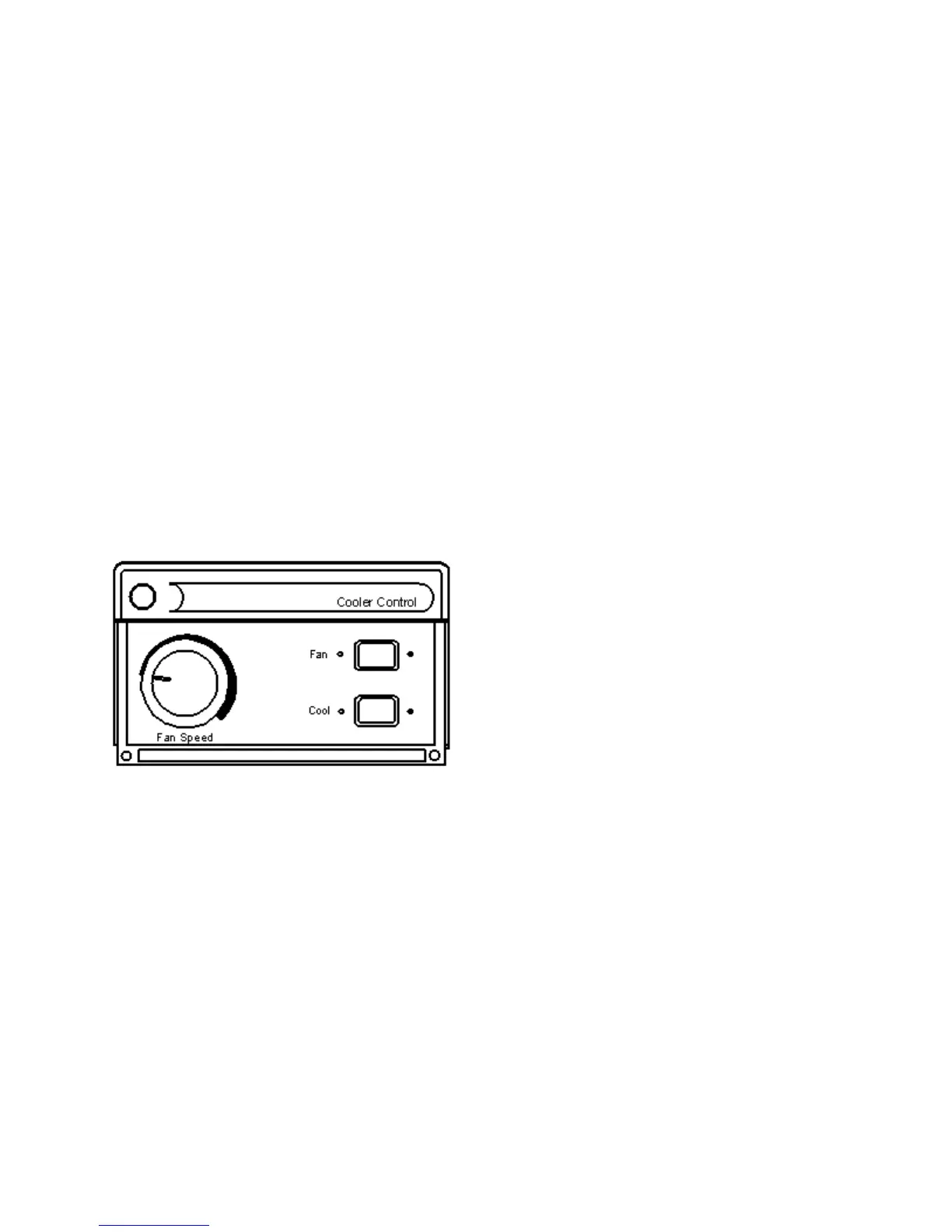the constant level you have selected, and the pump can be turned ON or OFF as required.
Start up.
In either mode, when the cooling is first turned ON, and the Networker is set for the Cooler
to operate, there will be a delay before the cool air will be delivered from the duct outlets.
The unit has pre-programmed function times, to allow time to open the ServoSeal, to fill the
Coolers tank with water and to Pre-Wet the filter pads. This process could take up to 8
minutes, before cool air is expected from the duct outlets.
Shut down.
There is also delay in emptying the Cooler's tank water for a period after the unit is turned
OFF, at the end of use.
Contour models have an additional pre-programmed tank wash cycle. This washes the tank
with clean water, at the end of use, after the ServoSeal has closed.
They are also designed to periodically flush the tank water (Running Refresh) as the Cooler
is used.
Manual Wall Control Operation
A Brivis Manual Wall Control allows you to regulate airflow and cooling levels.
The switch marked Cool will switch the pump ON and OFF.
The switch marked Fan will switch the fan ON and OFF.
The DIAL marked Fan Speed will vary the airflow.
NOTE: On days of high humidity, the fan may be operated without the pump.
Start up Procedure.
• Turn Cool switch ON.
• Pre-soak the filter pads by turning ON the Cool switch, 5-10 minutes before
switching the fan ON.
• This will provide maximum cooling immediately the fan is switched ON.
• Turn the Fan switch ON.
• The fan will start and commence cooling.
Select Fan Speed.
Rotate the Fan Speed dial to the airflow you desire.