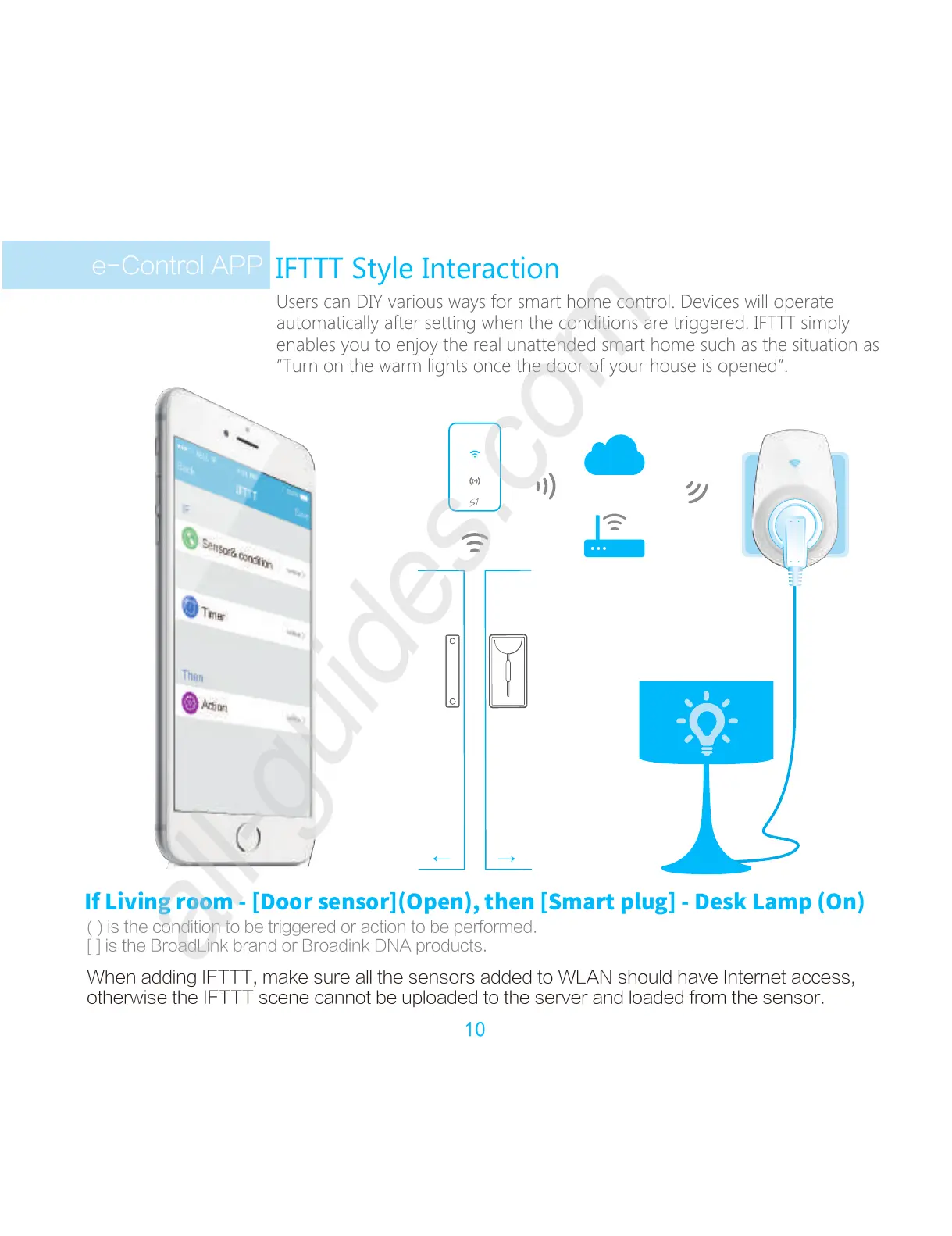If Living room - [Door sensor](Open), then [Smart plug] - Desk Lamp (On)
Users can DIY various ways for smart home control. Devices will operate
automatically after setting when the conditions are triggered. IFTTT simply
enables you to enjoy the real unattended smart home such as the situation as
“Turn on the warm lights once the door of your house is opened”.
( ) is the condition to be triggered or action to be performed.
[ ] is the BroadLink brand or Broadink DNA products.
When adding IFTTT, make sure all the sensors added to WLAN should have Internet access,
otherwise the IFTTT scene cannot be uploaded to the server and loaded from the sensor.
→
→
10
IFTTT Style Interaction
e-Control APP
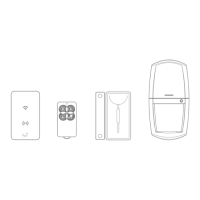