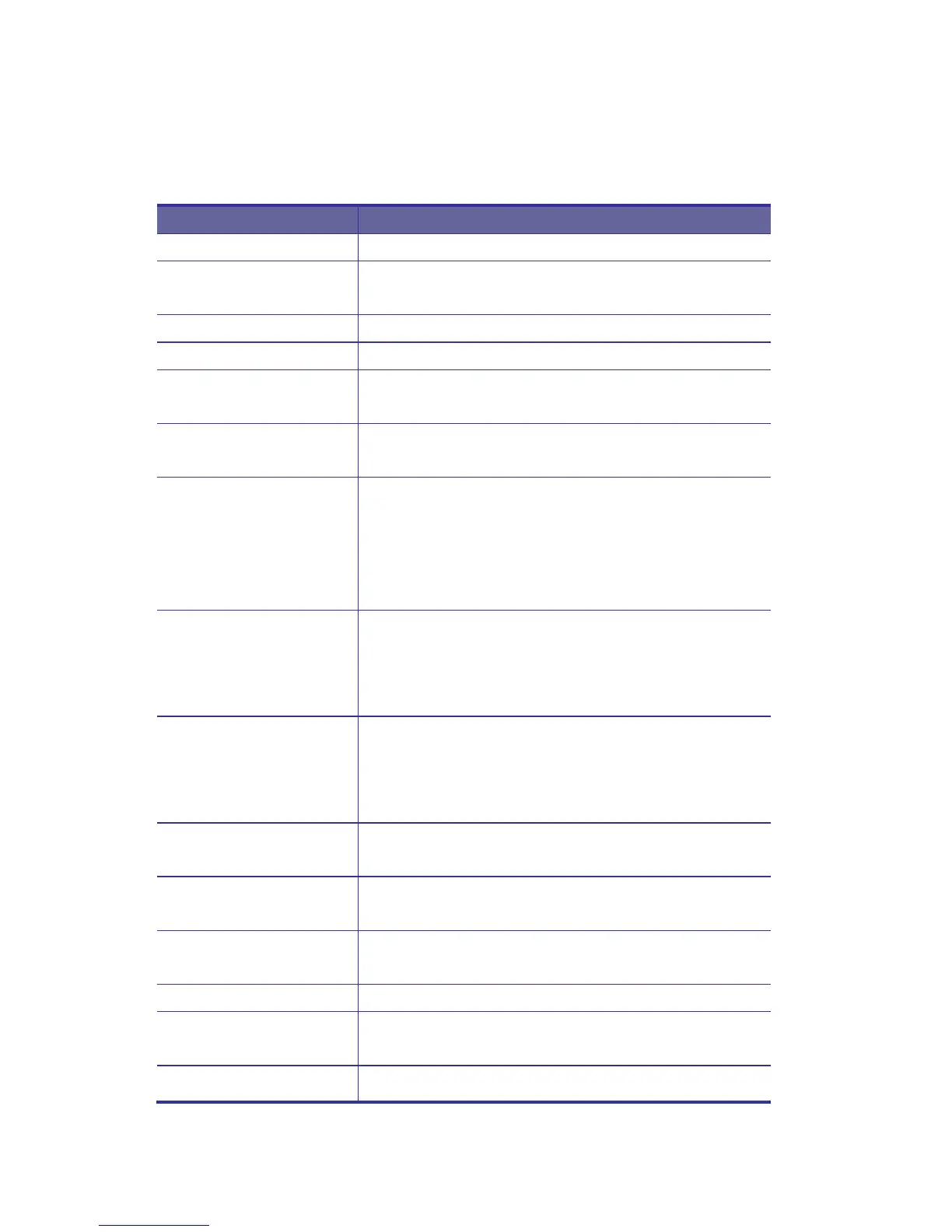Venus Series User Manual
4
1.3 Technical Specifications
Venus 8 / 16 Series:
Feature Specification
KVM Type PS/2 and USB interface KVM switch
Console Ports
One local USB console
plus one optional remote module
PC Port Connector HDDB-15
PC Ports 8 / 16
Max. Distance
(KVM switch -- Host)
10 m (32 feet)
Video Resolution
(Local Console)
1920 x 1440
Video Resolution
(Remote Console)
1600 x 1200 for CAT5-Based 500 feet remote
console (R-Box),
1024 x 768 for CAT5-Based 1000 feet remote
console. (R-Box Enhanced),
1600 x 1200 for IP-Based remote console
CAT5-Based Remote
Console Module
RJ-45 Connector,
CAT5 console up to 1000 feet away from KVM
switch with superior, auto-adjust RGB gain/delay
control capability
IP-Based Remote
Module
RJ-45 8P8C for 10/100M Ethernet,
DB9 male for Modem, Null modem and serial
power control,
Mini USB 2.0 receptacle
Daisy Chaining
Support Daisy Chaining with both Bus (8-layer) and
Tree (2-layer) topologies, DB15 Female Connector
Computer port
selection
On Screen Display (OSD) Menu, Hot Key, Push
Button
Hotkey
Provide various Hotkey (Scroll-Lock/ Cap-Lock/
Num-Lock/ Alt/ Ctrl/ Win)
PC Port LEDs 2 x LEDs per PC port: Power (Green), Online (Red)