Do you have a question about the Broan NUTONE QT series and is the answer not in the manual?
Unplug motor and release tab on motor plate by pushing down while pushing side of housing out.
Lift wiring cover from inside corner of housing and set cover aside.
Bend housing tabs outward 90 degrees to aid in positioning for ceiling material.
Lift housing into position with tabs against the bottom edge of the joist.
Secure housing to joist through flanges using lowest and highest holes, potentially with a spacer block.
Lift housing into position with tabs against the bottom edge of the joist.
Secure housing to joist through housing flanges using the lowest and highest holes.
Lift housing into position with tabs against the bottom edge of the truss.
Secure housing to truss through housing flanges using the lowest and highest holes.
Snap damper/duct connector to housing, ensuring flush fit and closed damper flap.
Attach 6" round ductwork to connector and run to outside using roof/wall cap, sealing connections.
Run 120 VAC house wiring and connect black to black, white to white, and ground wire.
Reinstall the wiring cover and motor plate assembly that were previously removed.
Connect the motor to power after reassembly.
Squeeze grille springs together and insert into tabs on housing, then push grille up against ceiling.





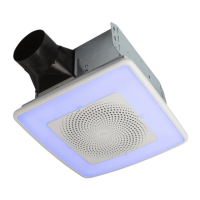






